How to pipe audio from Clubhouse to your Rodecaster Pro
I've been loving Clubhouse but I wanted to use my Rodecaster Pro and Shure SM7B microphone to talk to people on the app, I mean, I bought them for a reason right?
The good news is it's extremely simple to pipe audio (both input and output) from Clubhouse to your Rodecaster Pro and vice versa. Here's how you do it.
Get yourself a 3.5mm to Lightning Connector adapter and a 3.5mm TRRS audio cable. That’s it. All for $30. Plug the Lightning adapter into the iPhone, plug the TRRS audio cable into the adapter one one end and the other end into the back of the Rodecaster Pro (where the arrow is pointing in the image below). That's it.
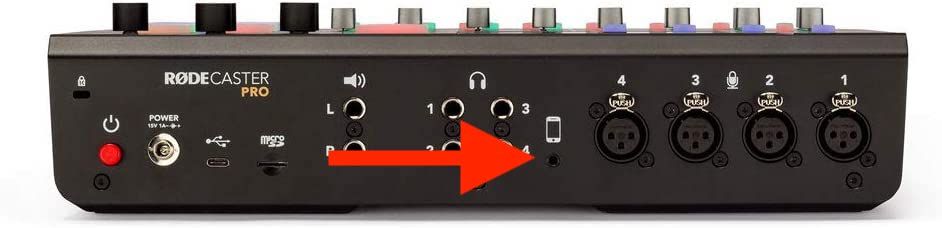
Once you've plugged in the cables, put on your headphones and you use the smartphone slider on the Rodecaster Pro to bring up the volume. You should hear people talking if you're in a room. You should then also be automatically speaking to people through whatever microphone you have connected to your Rodecaster Pro.
ALSO READ: How to build the ultimate podcast studio
The other thing you should do once you've connected your Rodecaster Pro to your iPhone is within the room you are in on Clubhouse be sure to tap the three circles on the top right of the room and select Audio Quality and then select "High." This will make you sound even better as it streams your voice with a better bitrate/less compression which is not only great for your voice, but also for if you want to stream music for you and your friends.
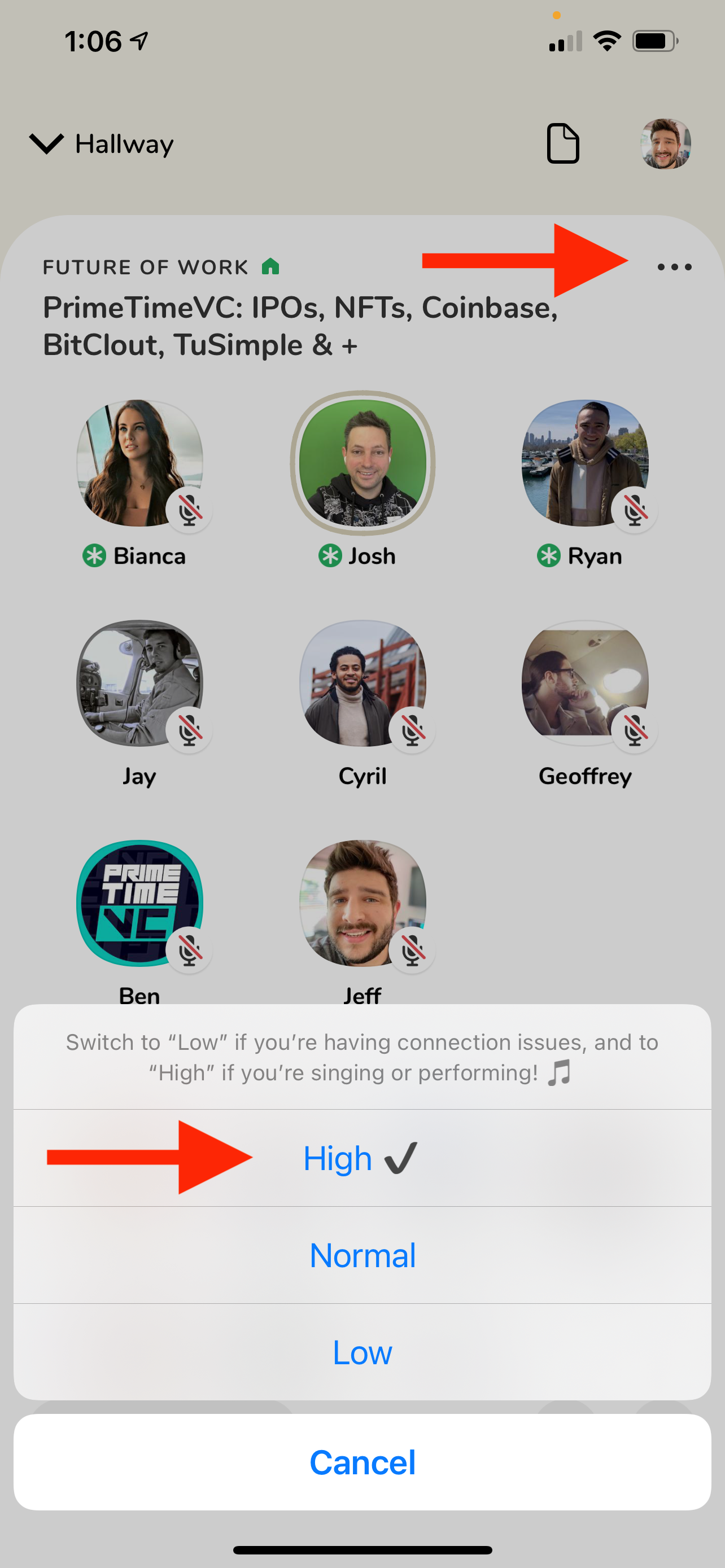
Hope this helps! Let me know if you have any questions in the comments.
