Review: Wix, a super simple website builder
Everyone wants to build a website these days, whether it be for a business or personal reasons, having your own website is becoming increasingly necessary. As it becomes more important for local businesses to develop online presences, it’s also really important for individuals to develop their own brand (and having your own website is a good place to start). That’s where a service like Wix comes into the picture. Wix has developed a super easy to use website builder allowing anyone to easily create a site.
Regardless of your website needs, Wix has built a service that is flexible and customizable to meet most people’s needs. Wix offers various impressive layouts that are designed with small businesses, restaurants, online stores and artists such as musicians and photographers in mind. Additionally, the designs are optimized for mobile devices and can be enhanced further with apps available from the Wix App Market.
Wix offers a completely free version of their product which requires you host your site on a subdomain of theirs, it also will run their “Wix Ads” on your site. If you want to connect your own domain to your site and/or are interested in priority support, you will need to pay for one of their five premium subscriptions. Premium subscriptions start at $5/month and go to $25/month for their VIP plan. I should also note that all of the premium subscription plans are ad-free except the $5/month “Connect Domain” plan which allows you to connect a domain, but will still show “Wix Ads.”
When I signed up to test Wix out for myself, I found the setup to be easy to follow and I literally had a template for my resume up and running in under five (5) minutes. Wix offers two setup options for new users: you can either use the Wii editor to create a website with drag and drop technology or you can use Wix Artificial Design Intelligence (ADI) which uses your input to create a website layout and template for you without really any work on your part. Honestly, it really couldn’t get any simpler.
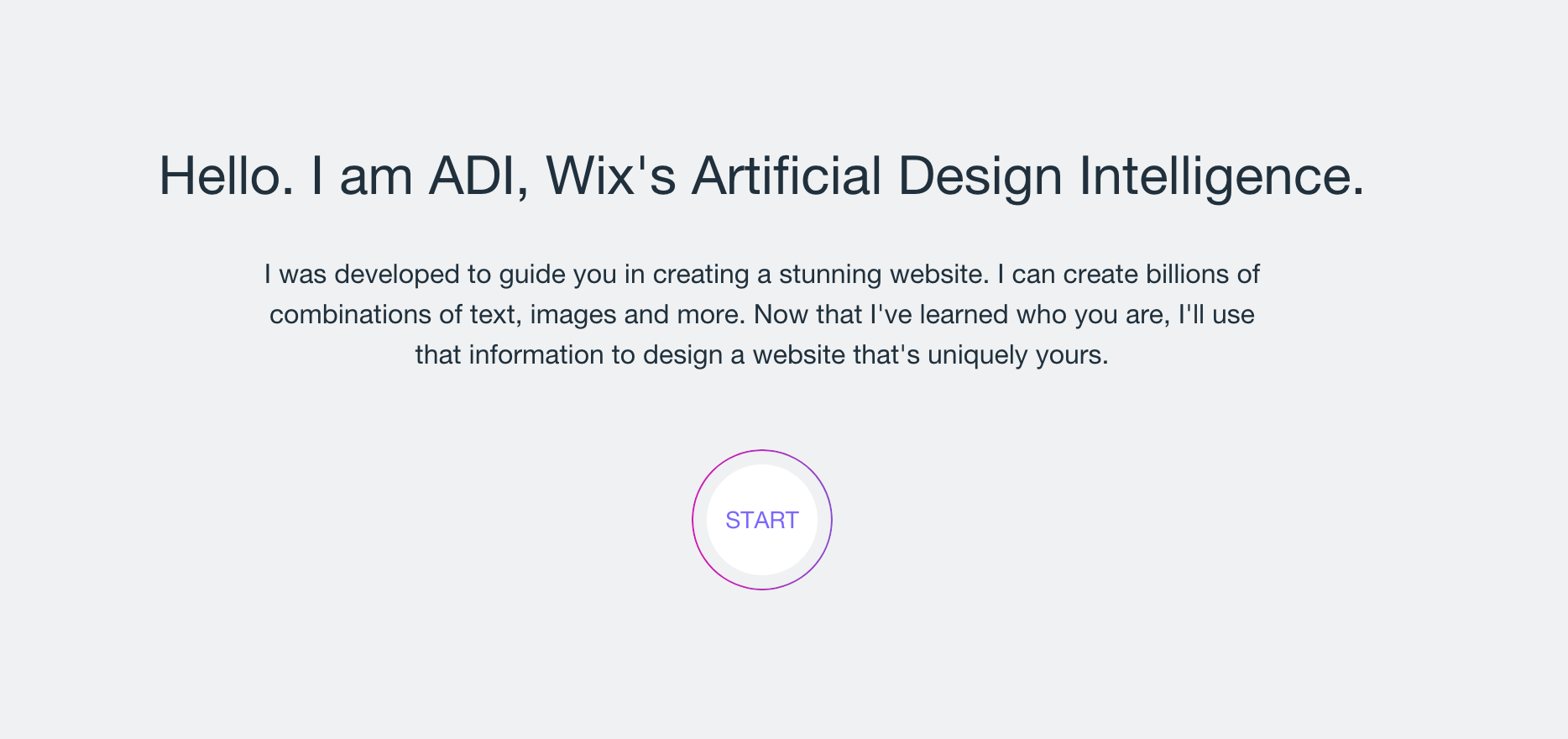
I thought Wix ADI sounded interesting so I went with that option for setup. The setup wizard asked me a few questions like what type of site I was looking to build–I selected a resume website. It then walked me through a few more simple questions such as any additional features I may require on my site as well as my name and social links. After I input my information, ADI asked what kind of design I was looking for. If you know me, you know I’m a fan of clean design, so I selected that and within 30 seconds I had a template for my new resume site.
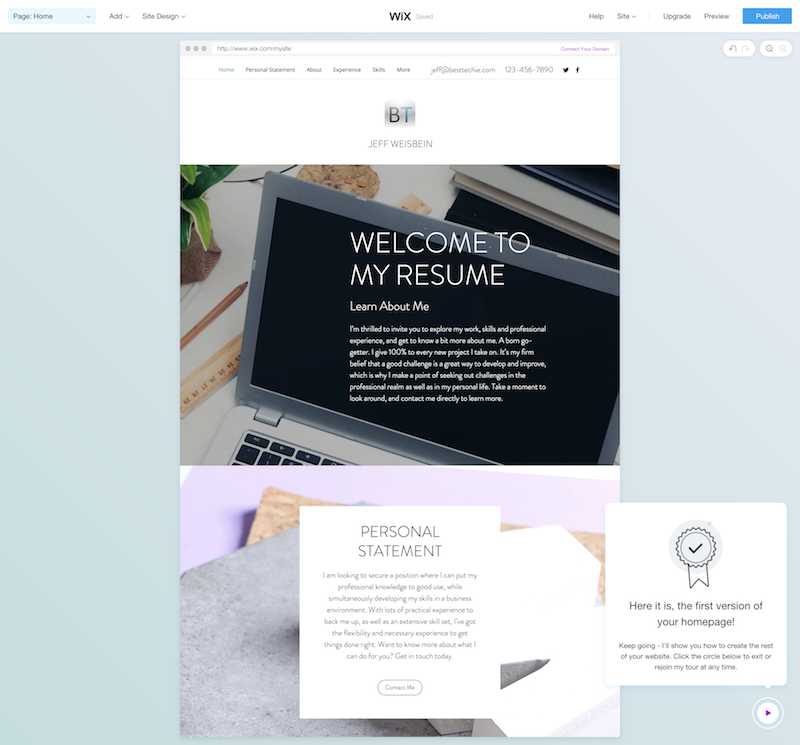
Now with my new resume site created, I could easily edit the text, images, and colors of the design straight from the Wix builder. What’s also really nice is that you can switch between Wix ADI and the traditional Wix editor if you want (and you won’t overwrite any changes in ADI that you make in the editor). The two designs live separately, which is nice if you want to explore the editor and get even more control over your site design without worrying about messing up your existing site. Additionally, Wix offers a type of version control that will allow you to roll back your site to a previous design if in fact you do mess something up and unsure how to fix it.
Right out of the box, Wix comes with pretty much every feature a first-time or newbie site creator would need. As mentioned, they offer multiple professional looking templates that you can modify to some extent–though, they don’t provide access to the source code–however, for the target market Wix is going after I don’t think that’s a real issue. The site editor is easy to use and offers lots of ways to customize your site, including changing template colors, text, replacing images, embedding a newsletter, building a contact form, adding a blog component, e-commerce store, and more.
In terms of who should consider using Wix to create a website, the answer varies, but one thing is clear about Wix–the product is geared towards novice users (which isn’t a bad thing). If you are a small and local business who wants to build a website to develop an online presence and you don’t have the technical know-how then Wix is definitely the solution for you. The pricing is fair and Wix will take essentially all of the headaches out of building, hosting, and maintaining a website. The same goes for an individual looking to build a simple online presence.
If you are a tinkerer or interested in learning about web design, Wix probably isn’t for you as it will feel more restrictive than helpful at times.
One thing of note: I know I mentioned that Wix offers the ability to add a blog to your site. While the blog feature in Wix is pretty solid, if you are truly serious about starting a blog I would still recommend other alternatives such as WordPress.
Overall though, I like Wix and its product offering and can see why millions of people are using it to power their sites.
Additionally, if you’re looking deals, check out this site which has Wix promotions.
