The main differences between Dropbox and OneDrive
These days cloud storage solutions can be lifesavers since we have a lot of important data on our computers and smartphones. In order to avoid losing this data (e.g. college homework, files, music, movies, etc), we should consider using one of the many cloud storage options. Since there are a lot of great options, it might be hard to pick the right one.
According to the OneDrive vs Dropbox comparison made by CloudStorageAdvice, both of these storage solutions are great for businesses and come with many features. Also, they have reasonable prices. To help you choose the best one for you, we are going to show you the main differences between these 2.
Dropbox General Info (download link)
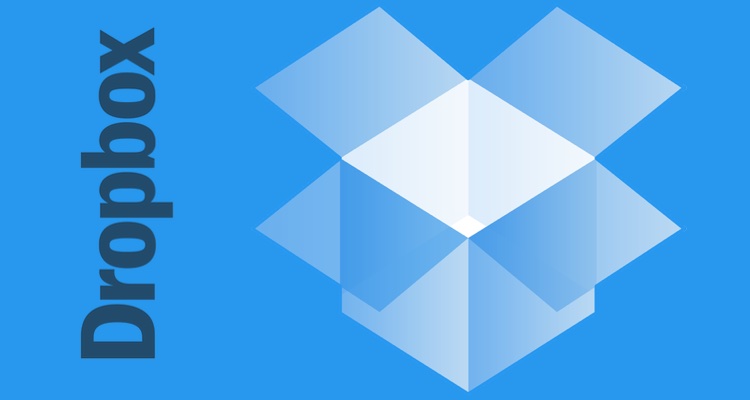
Dropbox is an easy to use cloud storage option. This service offers you a lot of features including storage, syncing, and reviewing all of your files from any device you wish. All you have to do to use this service is to create an account and to invite a few people. By doing this you gain more free storage space.
It comes with a Windows tool that allows you to access and share the folders and files you wish. You can use the official website or Windows Explorer. Also, you will always see a Dropbox icon in the corner of the screen when you open a document in Excel, Word or PowerPoint. There you can see all of the changes made to the document.
OneDrive General Info

OneDrive, also known as SkyDrive was made by Microsoft. This service is a great option for those who like to keep things simple. One of the best things about this cloud storage option is the fact that it is integrated into Windows 8 and higher. Also, you can find it on Windows Phone.
All you have to do to access it is to use the cloud icon and then log in to your account. Select everything you need to store and back up. You can also select when the files should be backed up. It is pretty simple to use.
Dropbox vs OneDrive
When it comes to prices and plans, both of these services have free plans. OneDrive offers 5 GB of storage for free while Dropbox only offers 2GB. Fortunately, you can increase the storage space by inviting friends to Dropbox. The paid plans start from $9.99/user/month from Dropbox and offer 1 TB. OneDrive offers 1 TB for $69.99/year.
If you want a storage service for your business, you can pick the Business Standard or Advanced plan from Dropbox or the Office 365 plan from OneDrive. You should also know that Dropbox offers unlimited storage on their Enterprise plan but you should contact them for a price offer. In the business section OneDrive wins because they have more affordable prices and more features.
Security is another important thing when it comes to cloud storage solutions. If you are looking for one of the most secure cloud storage options, Dropbox is the one for you. While OneDrive also has a high level of security, the service has a few vulnerabilities. On the other hand, Dropbox has multiple security protocols which keep your data secure no matter what.
If you are syncing to any of the cloud storage from your PC or Mac via their respective apps, adequate security measures are needed to ensure that your data is not already infected. You can use a good anti-virus like Bitdefender. If you are not willing to extend your budget, check out Bitdefender coupon codes to get the best available discount.
Both services come with additional features, specially designed to help you store your data. Dropbox integrates for the business plan and it also has unlimited storage allotment. You also gain access to the admin and collaboration tools so that you can edit in real-time. OneDrive also has Office 365 and collaboration tools. You can also benefit from mobile apps, data loss prevention, file editing, audition tools, and 24/7 tech support.
Another thing you should know about OneDrive is that it might take a bit more to store data compared to Dropbox. On OneDrive it can take 42 seconds to upload 10MB of info on their app while Dropbox does it in less than 20 seconds. So, if you are looking for a fast upload, you should choose Dropbox.
In this battle between two great cloud storage solutions, Dropbox wins when it comes to uploading speed and security. On the other hand, OneDrive has better prices and more features for business plans. Now, you have to decide which one of these services has the best features for you. Also, take into consideration your budget.
Compare the features of these two options and see which one are useful for you and your business. Also, make sure to check out an in-depth review of each one of these services, you can read this Complete OneDrive vs Dropbox Comparison with speed tests and honest feedback from users. Now you can pick the best plan for individual or business plan and start storing your data in the cloud.
