7 must-have WordPress plugins for beginners in 2019
Content management system (CMS) like WordPress is synonymous with a bag full of candies for beginners, looking out to showcase themselves or their business online. From a variety of responsive and conversion-oriented WordPress themes to plugins which can be integrated for different functionalities, WordPress is the best CMS to create any kind of website/blog one wants.
However, for beginners, it might be difficult to pick and choose plugins that help enhance the overall functionality of their website after it is launched. As such, if you are confused about which is the best WordPress plugins to use, then fret not, as here is a list of 7 must-have WordPress plugins for beginners, which when optimally used, will help to efficiently enhance the performance of your WordPress website.
Must-have WordPress plugins for beginners
1. Jetpack

Jetpack is a powerful plugin by WordPress itself and is a must-have for every WordPress website. This plugin helps keep your website secure and safe. It helps to enhance your site’s performance. It also aids in WordPress image optimization among others. With this plugin, you can automate social media posting and run various ads. Plus, since it automatically shares all published websites’ content with various search engines it helps to drive more traffic to your site improving your conversions.
2. Yoast SEO

A better SEO for your WordPress website/blog will always lead you to the number #1 position on the Google SERP (Search Engine Result Page). Out of the various SEO plugins available for WordPress, Yoast SEO is an all-in-one on-page SEO plugin which takes care of the overall performance of your pages and posts. Yoast has a free and a premium version available in the market and it is another must-have WordPress plugin that beginners must install.
3. W3 Total Cache or WP Rocket

One of the best ways to speed up and optimize your WordPress website is to install a caching plugin. The W3 Total Cache is a free cache management tool for WordPress. This plugin helps boost your website’s performance by offering an extensive range of features. Few of them are:
- Secure Socket Layer (SSL) support.
- Accelerated Mobile Pages (AMP) support.
- WP-CLI support for query string updating, cache purging and lot more.
- Caching of objects on disk or in memory.
- Reverse proxy integration via Varnish or Nginx.
Another excellent option for a caching plugin (and what we use here at BestTechie) is WP Rocket because it offers a wide range of features, works extraordinarily well, and is simple to configure and setup. Key features include multiple types of caching, minification and concatenation of HTML, CSS, and JavaScript, as well as lazy loading for media.
4. Photo Gallery by Envira
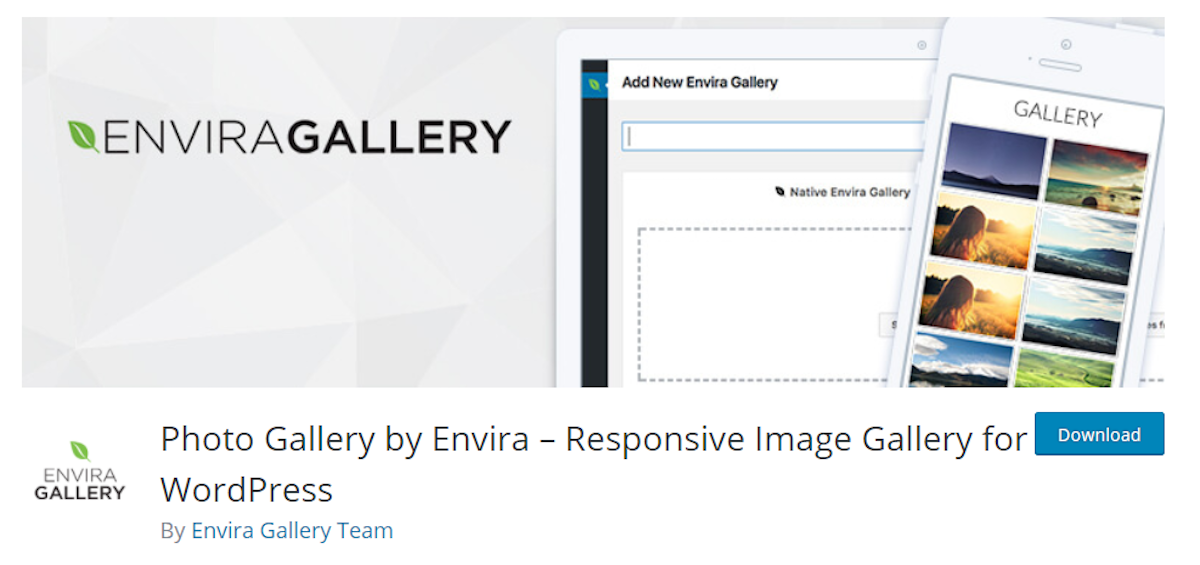
WordPress provides its developers with standard galleries which do not give you enough choices to choose from. Gallery by Envira gives you a wide variety of choices with the basic titles and can also be laid out in a grid format, delivering ease of access.
This gallery plugin is a lot more creative and offers a lot more alternatives for websites of all kinds. The advantage of choosing this gallery is that it helps beautify your website, making it more attractive by giving you options like different structures, templates, simple dragging features and a lot more.
5. Akismet Anti-Spam
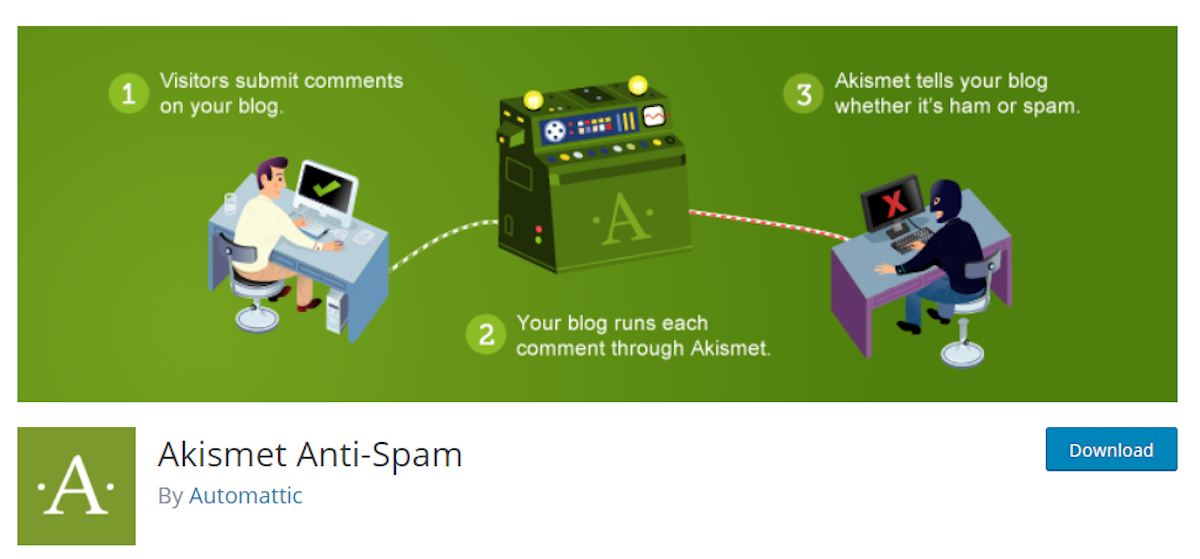
Comment spam is a source of frustration for marketers across the globe. Spamming is typically done in order to sneak backlinks into the site or to take away some of your traffic. In a few scenarios, it’s done to damage competitors website or as a negative SEO tactic.
While through the inbuilt WordPress commenting system you can delete or approve comments, doing it manually may take a lot of your time. Thus, enters Akismet! Just install this plugin and you can get rid of the comment spam problems on-the-go and forever. Once it’s installed, Akismet automatically filters the spam comments and also prevents them from being published on your website.
6. Google XML Sitemaps
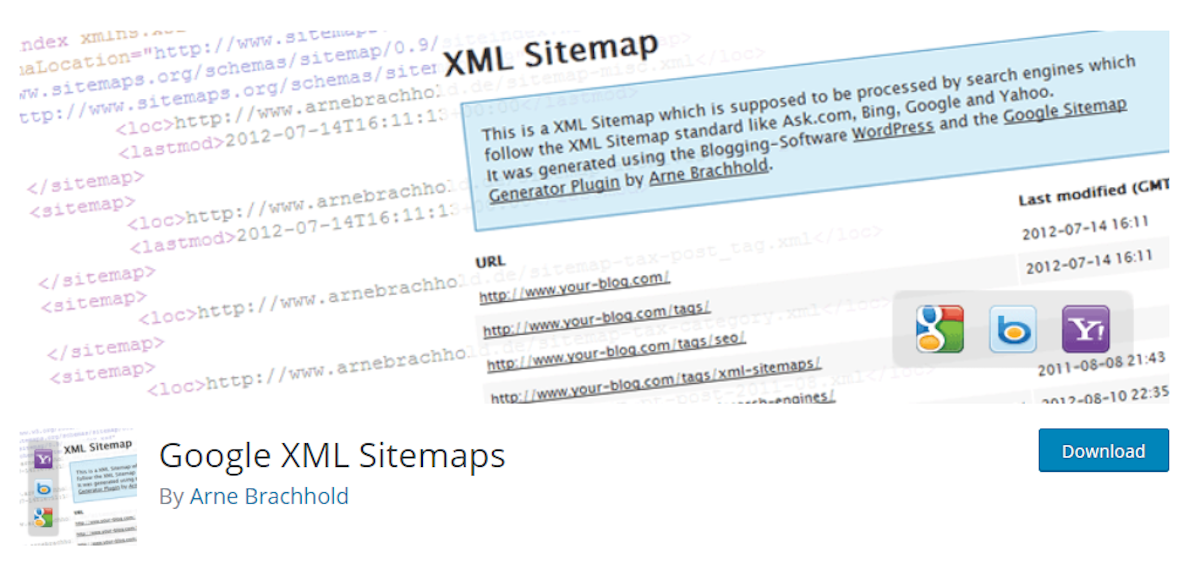
A sitemap is the best way to notify various search engines every time you publish something new on your website. The Google XML Sitemaps plugin helps search engines like Google, Yahoo etc, to index your website in a better way. Once the plugin is installed and activated, it will automatically create an XML sitemap for your website. This will enable search engine bots to view the whole structure of your site, thus helping them retrieve more information in an efficient way.
7. WP Smushit
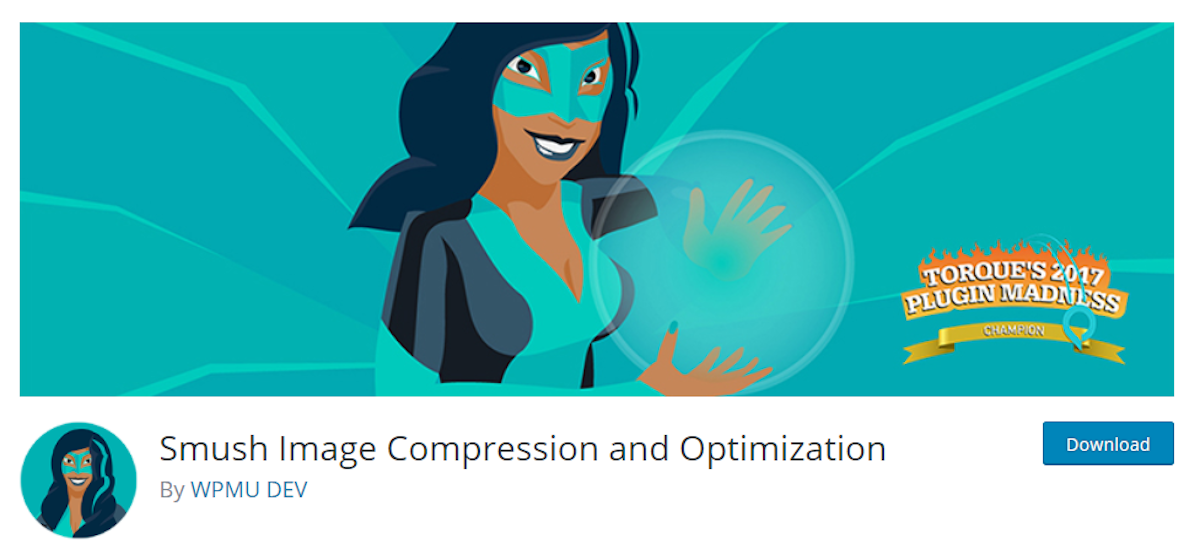
Good imagery plays a vital role in attracting more users to your website. Mostly, we see that several websites take endless time to load and at times even go down due to numerous pictures uploaded on the site, which affects the User Experience.
Thus, you can easily solve this problem with the WP Smushit plugin. This plugin helps optimize images in WordPress, thereby ensuring a seamless and smooth website despite having a large number of pictures on it.
Conclusion
With all the important plugins listed above, you can efficiently build a great WordPress website. Still, there are other innumerable plugins available which can help make your WordPress site work better. However, these are the basic few plugins that are a must-have for all WordPress website.
Which WordPress plugins are you using for your site? Let us know in the comments below!
