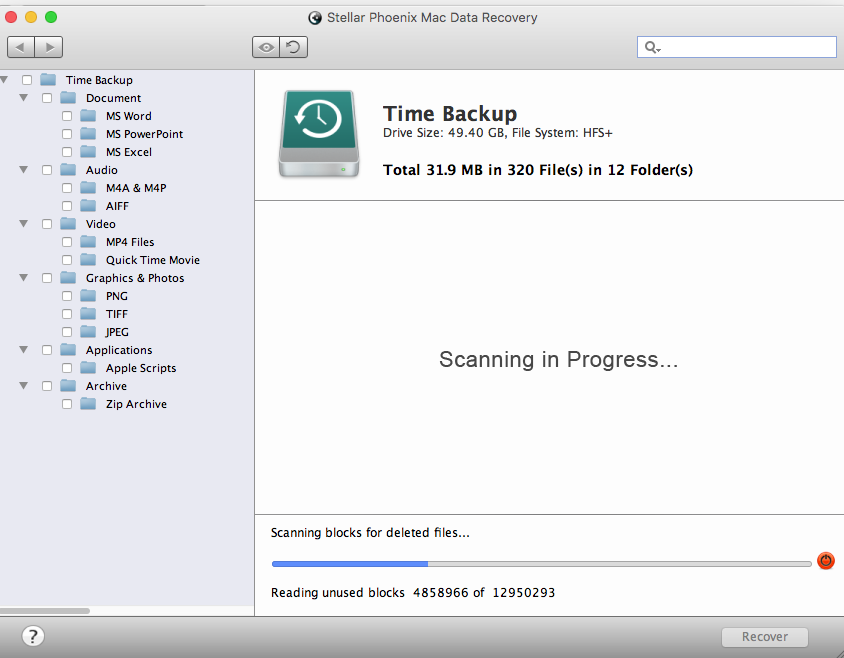19 Must Have Mac Apps for Everyone
If you have a Mac and want to know which apps to install on it or perhaps you have some of these but are wondering what you are missing… Well, then, this article is for you. We’re going to cover everything your Mac will need to get started.
- VLC Media Player (highly recommended):
VLC is a free and open source platform multi-media player that plays DVDs, VCDs, Audio CDs and certain other streaming protocols. Additionally, VLC can play pretty much any kind of video file you throw at it — it’s like one player to rule them all.
Price: free
2. The Unarchiver (highly recommended):
 The Unarchiver is an easy-to-use application that can be used for archiving and unarchiving many different kind of files. Some of the most common file-formats are 7-zip, ZIP, and RAR.
The Unarchiver is an easy-to-use application that can be used for archiving and unarchiving many different kind of files. Some of the most common file-formats are 7-zip, ZIP, and RAR.
Price: free
3. Amphetamine:
A small app that lives in your menu bar that lets you easily override your energy saver settings.
Features:
- Allow or prevent screensaver
- Activate/Deactivate using a single click in the menu bar
- Keeps your Mac awake
Price: free
When you copy something on OS X, Flycut stores it in the app’s history meaning you don’t have to worry about recopying stuff. In order to utilize Flycut simply use the hotkey Shift-Command-V (though you can customize the hotkey to whatever you want) to have the option to paste items in the Flycut history.
Price: free
5. MainMenu:
A powerful maintenance tool to keep OS X in shape. With MainMenu, you can secure any files, free up memory, and free up hard drive space.
Major features:
- Archive Mac desktop
- Clean the Brower history
- Search large files
- Free up memory
Price: $14.99
5. Stellar Phoenix Mac Data Recovery Software:
Stellar Phoenix Mac Data Recovery Software is useful for recovering the deleted or lost data from a Mac. Some of the features which makes this software unique from its counterpart are:
- Time Machine Recovery
- RAW Recovery
- Encrypted Disk Recovery
- CD/DVD Recovery
Price: $99
6. Caffeine:
Caffeine is one of the best alternatives to Amphetamine. This app puts an icon on the right hand side of your menu bar. Clicking on this icon will prevent your Mac system to go into sleep mode.
Price: Free
7. Dropbox (highly recommended):
Dropbox is a cloud based application which lets you to sync all your files between your Mac and other devices. Super useful and easy to get setup.
Price: free
8. Alfred:
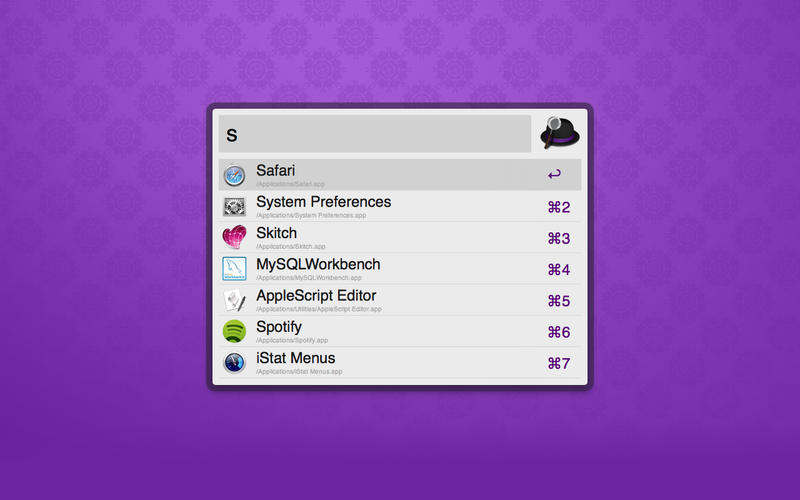 An award winning app for OS X that lets users to improve their efficiency with advanced search features, powerful apps, and scripts. Think of it as a replacement for Spotlight.
An award winning app for OS X that lets users to improve their efficiency with advanced search features, powerful apps, and scripts. Think of it as a replacement for Spotlight.
Price: free
A feature packed app that lets users to easily configure gestures for the trackpad and Magic Mouse. In addition to this, it also provides an iOS app that lets you to control OS X more efficiently.
Price: Pay what you want (starting at $3.50)
- 1Password (highly recommended):
 Have you ever forgotten a password or wanted an easy way to create strong passwords on the fly? The answer is likely yes. 1Password is an excellent app that lets you create strong passwords for all your sites. You can also sync the 1Password database between devices easily (they have an iOS app too). Additionally, 1Password can store other sensitive information such as credit card information, making it easily accessible when buying things online while keeping it secure at the same time.
Have you ever forgotten a password or wanted an easy way to create strong passwords on the fly? The answer is likely yes. 1Password is an excellent app that lets you create strong passwords for all your sites. You can also sync the 1Password database between devices easily (they have an iOS app too). Additionally, 1Password can store other sensitive information such as credit card information, making it easily accessible when buying things online while keeping it secure at the same time.
Price: $64.99
11. Bartender 2:
This Mac app helps you to easily organize your El Capitan menu bar by hiding them, rearranging them or simply moving them in your Bartender Bar. There are plenty of different ways to configure Bartender as you want.
Price: $15
12. Itsycal:
It is a tiny calendar for your El Capitan menu bar. Itsycal lets you easily display a full calendar events as a companion to your Mac Calendar app. It also can be used to create and delete events easily.
Price: free
13. Atext:
Atext app accelerates your keyboard typing by simply replacing abbreviations with the freq. used key phrases. With Atext, you can easily avoid the typing the same thing again and again.
Price: $4.99
14. Pocket:
![]() More than 20 million people use Pocket world-wide. For saving articles, images and video for later use. With Pocket, all of your content will go to one location and you or any others users can easily view it anytime.
More than 20 million people use Pocket world-wide. For saving articles, images and video for later use. With Pocket, all of your content will go to one location and you or any others users can easily view it anytime.
Price: free
15. iStat Menus:
With iStat menus, you can see all the stats about your machine instantly like hard drive space, memory usage, Wi-Fi stats, global time, and much more.
Price: $18
16. Fantastical:
 Fantastical is a fantastic alternative to the built-in Calendar app in OS X. It offers a ton of great features such as natural language scheduling and also has iOS apps for the iPhone and iPad.
Fantastical is a fantastic alternative to the built-in Calendar app in OS X. It offers a ton of great features such as natural language scheduling and also has iOS apps for the iPhone and iPad.
Price: $49.99
17. DeskConnect (highly recommended):
DeskConnect lets you seamlessly push websites, documents, pictures, and everything else to any device. You will never again have to email yourself pictures and documents just so you can open them on a different screen. Reading an article in a web browser? In one click, the article is waiting for you on your iPhone/iPad.
Price: free
18. iFlicks 2:
iFlicks makes adding metadata to Movies and TV Shows a breeze. The app also lets you easily add the content to your iTunes library automatically, and it can even convert files that won’t in iTunes into the proper format so they will.
Price: $24.99
19. Simplify:
Simplify is an awesome little app that lets you control music playing on various different apps/services. With Simplify you can see what’s playing, switch and seek tracks, and control volume in Spotify, iTunes, Vox, Pandora, Souncloud, Deezer, and even Vkontakte through the menu bar and/or by a cool “CD” cover on your desktop.
Price: $4.99
Have any other recommendations you think should be on this list? Leave a comment!