Tidal review: switching music players after 10 years
I recently made a switch in my life: I stopped using iTunes and started using Tidal for my music listening needs. For me, this is quite a change–I’ve been exclusively using iTunes to play music since 2008. Plus, music is a big part of my day–well, my life really. I listen to it all the time throughout the day, I have a fairly big library (10,000+ songs) that is pretty eclectic, and I’ve invested a bit in good speakers and headphones. So yes, you could say I take my music listening seriously.
Tidal offers a unique benefit to using its service over say Apple Music or Spotify–it offers high fidelity streaming which means that when you use Tidal, the service is streaming uncompressed music (FLAC) files to your speakers or headphones. Tidal’s HiFi subscription relies on FLAC files which offer CD-quality audio to customers. Whereas, services like Spotify or Apple Music stream using MP3/AAC files, which are compressed to decrease file size and as a result means a loss of sound quality.
Another music format that Tidal recently released is called: Master Quality Authenticated, which is a way of compressing digital music without limitations. This means the music streamed to your speakers or headphones sounds just as it was recorded in the studio, in other words, it’s the audio experience as the artist intended. I’ve been favoriting as many Master Quality albums as possible for my Tidal library as they truly sound incredible. Unfortunately, not every album has a Master Quality release but the number of Master Quality albums is increasing each week and I’ve found many of my favorite albums already.
Now with the basic differences explained, let’s take a deep dive into Tidal and my experience with using the service as my exclusive music provider for a few weeks now. Here’s my Tidal review.
Tidal music catalogue
If I had to give the Tidal music catalogue a grade, I’d probably give it a B. It has most of the music you would expect and even surprises you occasionally as well with stuff you didn’t expect. That being said, some of my favorite bands are missing certain albums on Tidal (e.g. All Time Low, Yellowcard) and I have no idea why. Those two bands are pretty big bands–not some obscure indie bands, so I’d love to see that fixed.
One major issue I had with Tidal when getting it setup to use was that there is no built-in way to easily import an existing library, like say, from iTunes. I did find a nifty little service called Soundiiz where you can sync your existing music library from multiple services including Apple Music and Spotify and then have it “transferred” over to Tidal. This process can take a while depending on the number of songs in your library. For me, with 10,000+ songs, the whole thing from start to finish took several hours, I let it run while I went to sleep and it had completed by the time I woke up.
Unfortunately, in order to be able to sync directly from Apple Music or Spotify to Tidal using Soundiiz (which is how I would recommend transferring you library) you need to pay for the premium subscription which is $5/month. The good news is you can cancel your premium subscription once the transfer is complete so it’s really more like a one-time fee to migrate your library.

Without using Soundiiz you will have to manually rebuild your entire music library by going through Tidal, finding, and favoriting your favorite albums and songs (which I really don’t recommend and will get into why later). Overall, Soundiiz does a decent job matching up your existing music library to Tidal’s catalogue and building what Tidal calls Collections (more on those soon). That being said, you should definitely expect it to miss tracks in your library or not be able to match a track you have with Tidal’s catalogue (usually due to even slightly different naming) which means like me, you will likely find yourself wondering where something went, searching it on Tidal and then re-adding it to your library. I also found some albums in my library that didn’t belong. Ultimately, I spent probably another hour or so (so far) cleaning up and re-adding music to my library on Tidal–but hey, moving something as critical as your music library is a delicate project so it is what it is. I knew what I was getting myself into when I started.
Tidal apps
Desktop
When you open the Tidal desktop app, which if you’re listening on the computer, I highly recommend over the web player for a few reasons but mostly because in order to listen to the Master Quality albums you need the desktop app. The first thing you’ll notice is on the left hand side is a header titled, My Collection. There are four main types of Collections in Tidal: Albums, Artists, Tracks, and Videos.
Think of Collections as different views for viewing and sorting your music library. The Albums Collection is essentially a way to view all of the albums you have favorited in Tidal’s catalogue, the same applies to Artists, Tracks, and Videos (Tidal offers a lot of HiFi streaming music videos too).
Underneath the My Collection views sits the My Playlists section of the app, which, based on everything I’ve experienced using Tidal, it seems is the company’s preferred way you sort your music. The only problem is I hate playlists, I prefer to have a full library view which is neatly organized and I can easily scroll through to find the song(s) I want to play. I don’t have time to sit back and make playlists–and even if I did, I don’t want to make them, it’s such a tedious and burdensome process. And therein lies my biggest qualm with Tidal.
The Collection I spend most of my time viewing is the Albums Collection. In my usage so far, I’ve run into a number of issues. For example, Albums often shows multiple instances of an album I’ve favorited in my Collection which can be confusing.

Additionally, sorting options are limited for all views but they’re especially bad in the Tracks Collection view. I’d really like to be able to sort by Artist AND Album with the tracks being listed in the order they appear on the album (and if possible, I’d love to also have release date be a secondary option). This would be especially nice in the Tracks Collection view, which currently sucks. It’s a mishmash of songs and albums one after the other. Frankly, it’s terrible.

Another thing about the Tracks Collection view, if I favorite an album, all tracks should be added to the Tracks Collection–automatically. Currently, if you favorite an album, it only shows up in your Album Collection unless you go ahead and individually favorite each track. This is a complete nightmare. As a side note, remove an album from my library and then add the Master Quality version of that album, it should put the Master Quality tracks in the Tracks Collection. I don’t want to have to manually remove and re-add all the tracks.
The last major issue I’ve been having with Tidal’s desktop app is that the app experiences frequent server errors when favoriting tracks which just adds more insult to injury. I’d say the server errors happen 9 out of 10 times I try to favorite a track. It’s extremely frustrating: Tidal get your act together.
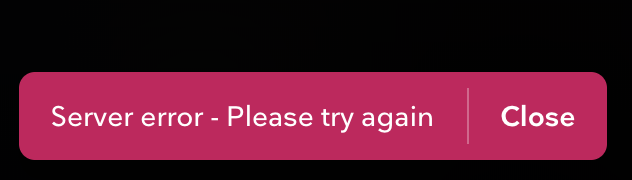
iOS & CarPlay
The iOS app has been a bit better in my experience at least in terms of usability and reliability, but I still wish it had better views and sorting. That being said, while the iOS is obviously where the Tidal team spends most of their time, the CarPlay version of Tidal is flat out terrible. It often skips or freezes while doing basic tasks such as playing music or switching between tracks. It's so bad, I've actually reverted to using Apple Music whenever I'm in the car which is really unfortunate.
Audio & sound quality
So what about the audio and sound quality of music on Tidal? In two words: top notch. It’s some of the best quality audio I’ve found, it even sounds better than some albums I bought on HD Tracks. I’ve been really impressed to say the least. This is especially true for albums that are Master Quality.
Of course, in order to fully appreciate the HiFi audio, you need hardware that can take advantage of it in the form of really good speakers or headphones (or both). Music playing from Tidal to my KEF LS50 Wireless speakers (over USB) is unlike any setup I’ve had previously. The audio files in Tidal really opened up my speakers and I was hearing things I just never heard before, so much so, that I got my very first noise complaint from my neighbor and I’ve been living in this apartment for 4 years now.
Because sound can be a subjective thing for many people, if you have some nice audio gear and aren’t using Tidal, you owe it to yourself to give it a try and see if you can tell any difference.
Verdict
Is Tidal perfect? No. But its HiFi audio makes up for many of its shortcomings. That being said, I’d love to see improvements to the apps (especially on the desktop)–I think with those improvements I talked about above, it would really cement itself as my favorite way to play music.
The company offers a free 30 day trial so there’s nothing to lose. One thing I will note is that if you’re not going to pay for Tidal HiFi which is $20/month, then don’t bother. They have a cheaper plan called Tidal Premium (for $10/month) but it doesn’t include the HiFi audio and really, if you’re using Tidal for music, the HiFi audio is what you’re there for.
