Review: Movavi Slideshow Maker, an easy way to create slideshows
Although slideshows are most often associated with presentations, they can be used for a lot more than that. In fact if you’re able to create slideshows with a bit of polish, you can even create a variety of different types of video content, photo compilations, and much more.
While it is true there are many different ways to create slideshows, most tend to be either fairly complicated or with nothing but the bare bones in terms of features. That’s why Movavi Slideshow Maker is such an interesting prospect as it will provide you with an advanced set of features wrapped in a package that is easy to use and user-friendly.
One of the best aspects of Movavi Slideshow Maker is that it offers two modes – “Easy” and “Full Feature.” As you can guess the Full feature mode will give you unfettered access to the full range of its features, and allow you to apply them as and how you see fit. On the other hand the Easy mode will provide you with a more structured approach in the form of a simple step-by-step wizard that will let you add images to use as slides, connect them with animated transitions, and include background music.
In short you will be able to choose which mode you feel best suits your needs. If you would like to be able to quickly create a slideshow with absolutely no hassle, Movavi Slideshow Maker’s Easy mode is a great place to start. Alternatively if you would prefer to have more control and fully customize how your slideshow looks and feels than the Full Feature mode is going to be a better choice for you.
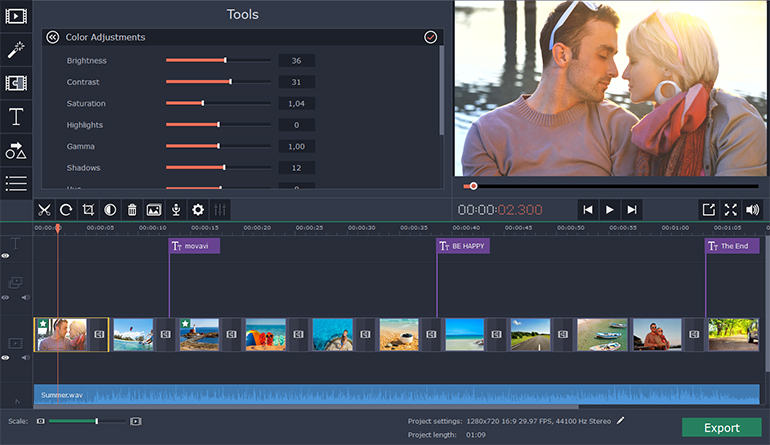
In our tests we found Movavi Slideshow Maker to be easy to use and also offer a wide range of features to help you create an a killer slideshow. Here are a couple of our favorite features:
- Add images as slides alongside video footage.
- Insert animated transitions automatically between all slides or more specifically between individual slides.
- Include background music by selecting a built-in track or using your own audio file.
- Set the slide duration to automatically match the tempo of the background music.
- Apply various styles of filters and effects to give your slideshow a unique appearance.
- Add captions that can be customized to create unique titles, bullet points, subtitles or captions.
- Edit audio tracks to normalize quiet sections, remove background noise, and apply effects.
- Record a voiceover using a microphone to narrate your slideshow.
When you are done creating your slideshow Movavi Slideshow Maker will even let you save your slideshow as a video. The app will also optimize the video’s format and settings using built-in presets ensuring that the finished product created by slideshow creator is compatible with almost any device, and even ready to be uploaded to online platforms.
