DearMob iPhone Manager: how to backup your iPhone without iTunes + Giveaway
With Apple’s September event just days away–if you’re not familiar, the September event is where they usually announce the new iPhones (among other things)–now is a good time to ensure that you have backed up your iPhone, especially if you’re planning to buy one of the newly announced models or are planning to upgrade to the latest iOS coming out soon–iOS 12.
Most iPhone users are familiar with iTunes (the app used to manage your iPhone), but did you know there are alternative apps out there that can do a better job at managing your iPhone without you having to touch iTunes at all? Well, there are. I was recently contacted by the folks at DearMob to test out their iPhone Manager app.
Before I go any further, why would you want to use a third-party iPhone manager? Well, for starters, some people really dislike iTunes and some people dislike storing their data in iCloud due to potential security concerns. That’s where apps like DearMob’s come into play.
DearMob iPhone Manager overview
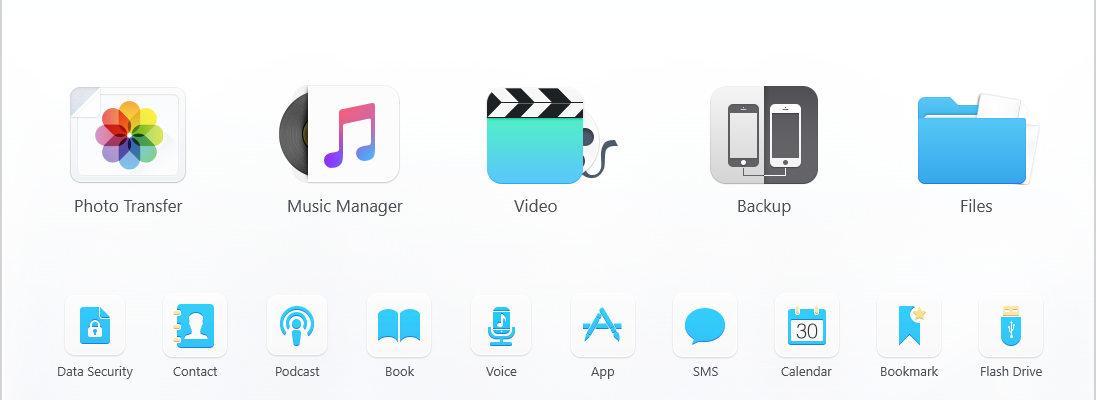
So with the September 12 Apple event around the corner, now is a good time to learn more about how DearMob’s iPhone Manager can help you out.
DearMob’s iPhone Manager is available for both macOS and Windows and offers features such as 1-click full backup and restore for your iOS device, a more advanced selective backup and restore process, the ability to backup and restore iTunes purchased music, movies, apps, and books, as well as a feature to remove DRM from purchased iTunes content. And perhaps the best of all of this: the app does all this without any need for iTunes.
DearMob iPhone Manager already works with iOS 12 so whether you’re planning to upgrade from an older version of iOS or are already using the iOS 12 beta, the app will work for you.
DearMob iPhone Manager backup and restore
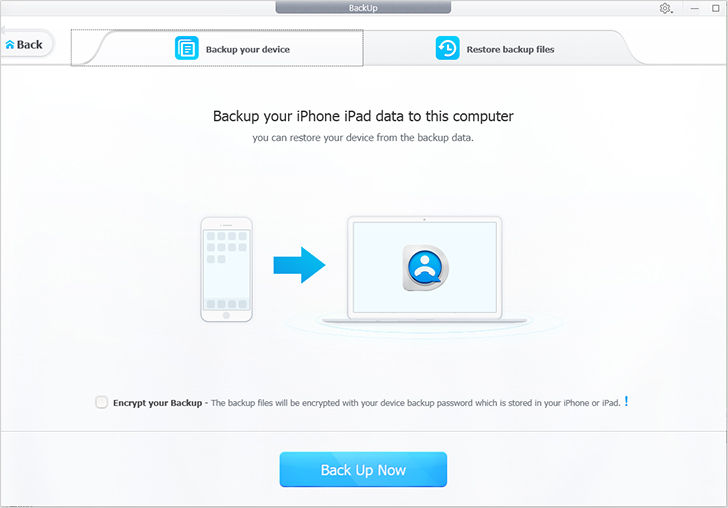
As you can see from the screenshot above, backing up and restoring your iOS device with DearMob iPhone Manager is literally just 1-click. Additionally, the app offers the ability to encrypt your backup and password protect it with just the tick of a box. DearMob uses multiple encryption algorithms including 1024-bit RSA, 256-bit AES, PBKDF2, and Argon 2 to protect your iOS backup and keep it out the hands of unauthorized hands.
As I mentioned before, the app also features a more advanced backup and selective restore function as well. This is something I found particularly useful as sometimes you just need to backup and/or restore one or two things (e.g. a song, photo, or contact) as opposed to everything. In order to take advantage of this feature, all you need to do is click the corresponding icon in the main user interface.
Final thoughts
DearMob iPhone Manager makes it simple to backup and restore your iOS devices without the need to ever touch iTunes again. It also offers some other nifty worthwhile features such as DRM removal. The company offers a free trial of the product so at the very least you can test it before you make the decision whether its worth the $39.95 on your own.

Lastly, the company is hosting a DearMob iPhone Manager giveaway currently so definitely get your hands on a copy.
