7 things to consider when buying a gaming monitor
If you are a gamer that seeks ways to enhance the visual experience of your gameplay, or to outsmart your opponents, choosing the best monitor for gaming might be the wisest solution. HP’s Sean Whaley captures this idea succinctly when he says “if you plan to have a dedicated gaming PC, you should definitely use a monitor that falls within the same category.”
Here are 7 factors to consider when shopping for a powerful gaming monitor:
Size of Panel
An ideal panel size of a monitor used strictly for gaming should not be more than 27 inches. Why? If you employ a huge monitor, you will need to move your eyes all over the PC screen to view everything. A smaller screen will allow you stare in the middle of pictures and capture everything. This increases your reaction time. Of course, this advantage could prove instrumental in winning a competitive game. But if you aren’t a competitive gamer, size of panel is trivial. For instance, if you intend using the monitor for watching TV shows or movies, you might want to go for a bigger monitor.

Type of Graphics Card
While searching for a gaming monitor, you also need to consider the graphics card you currently have or plan to purchase. Many gamers often fail to see how their graphics card determines the type of monitor they are able to acquire. If you possess a budget graphics card and use it with a monitor that has a high refresh-rate and/or a high-resolution; your in-game performance will be abysmal. The better the monitor you intend to buy, the more powerful the graphics card you will have to pair with it.
If you plan to have a dedicated gaming PC, you should definitely use a monitor that falls within the same category.
Sean Whaley, HP
Panel Technology
Though many gamers may not know this, a lot of different types of panel technologies are available that you can make your choice from. If you plan on buying a monitor for competitive gaming, it is advised that you go for the Twisted Nematic, TN, panel type. It offers the most affordable panel technology, along with the best refresh rates as well as response times, though it doesn’t come with the best color reproduction, contrast ratios, and viewing angles. If you signed up for the PC Master Race and seek to enjoy optimum visual experience, in-plane switching (IPS) panels come recommended.
Response Time
This factor is not so important if you aren’t a competitive gamer. But if you engage in playing famous e-sports titles, or detest losing a game, you need to take response time serious. You wouldn’t want your gaming monitor to hamper your performance as you will need every competitive advantage you can get to defeat your opponent. Hence, you should try to buy a gaming monitor offering a response time, not more than 5ms; 1ms is perfect. However, if you do not engage in playing competitive e-sports titles, you need not bother about paying attention to this factor.
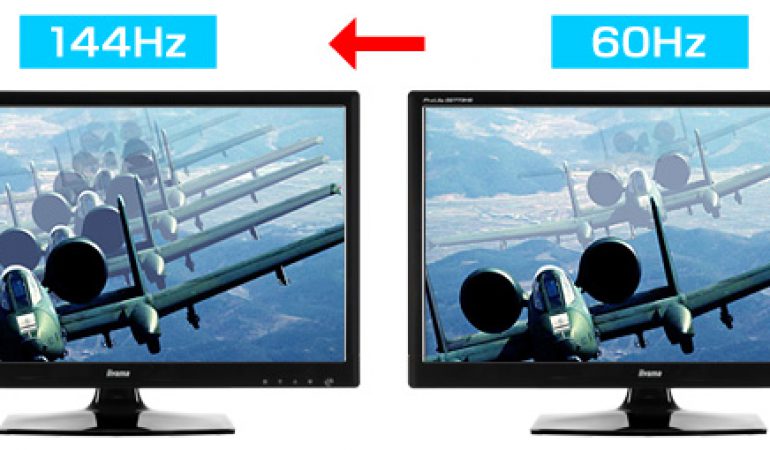
Refresh Rate
To garner headshots in games like Call of Duty and Destiny, you need a monitor with a high refresh rate. On the average, monitors refreshes at 60Hz speeds, but to be at the top of your game, you have to aim for 144Hz or 165Hz. With such higher refresh rates, you can enjoy a lot better and smoother gaming experience, particularly for shooting games. Dedicated gaming monitors such as the 27-inch Acer KG271 or the 27-inch Acer Predator XB271HU with a higher refresh rate of 144Hz is perfect for any gamer that seeks to get to the pinnacle of success in the gaming world.
Quad HD or 4K?
It is undeniable that the quality of 4K display is unrivaled. Owning it gives you a bragging right among other gamers you hobnob with, and more importantly, it also makes it easier to slay mythical beasts in God of War, just like how the developers desired. Honestly, choosing between a Quad HD monitor or a 4K monitor boils down to your preference. Fortunately, you can still enjoy playing your favorite major titles in Quad HD, even if they are made available in 4K.
Resolution of Panel
Another thing you shouldn’t lose sight of when shopping for a crystal-clear gaming monitor is panel resolution. This feature represents the number of distinct pixels in every dimension, which can be displayed. Generally, higher resolution implies higher quality of image. In spite of this fact, you should not purchase a monitor that has a high resolution if your gaming PC does not have sufficient capability to operate at that resolution.
In a Nutshell
While searching for a gaming monitor to buy, you should pay attention to panel technology, panel resolution, refresh rate, response time, panel size, type of graphics card, and the kind of display (whether 4K or QHD). You should also consider price, video input, aspect ratio, and so on. To enjoy optimum gaming performance on your PC and reach great heights in competitive gaming, you need to focus on these factors as you shop for a gaming monitor.
