7 Siri tips and tricks that you need to know
Hey Siri, how are you doing? This is the question that almost all of the iPhone users have asked from Siri since Apple launched it. In fact, it may be all you have asked of Siri since getting your iPhone. To date, the company hasn’t done a great job further developing or marketing Siri. But, it’s still a neat feature on your iPhone and we’re going to help you get the most out of it.
Apple launched Siri four years after the launch of the first iPhone, so you need an iPhone 5 or newer to have Apple’s virtual assistant built-in to your phone. If you don’t have an iPhone 5 or newer, you should check out upgrade options with your carrier or if you’re on a budget, you can look to buy refurbished iPhone.
Now, how can you get the most use out of Siri? If you’re looking for tips, tricks, and things you can ask of Siri, we’ve got you covered. Here are 7 awesome Siri tips and tricks that you definitely need to know.
7 awesome Siri tips and tricks
1. Ask Siri to check news
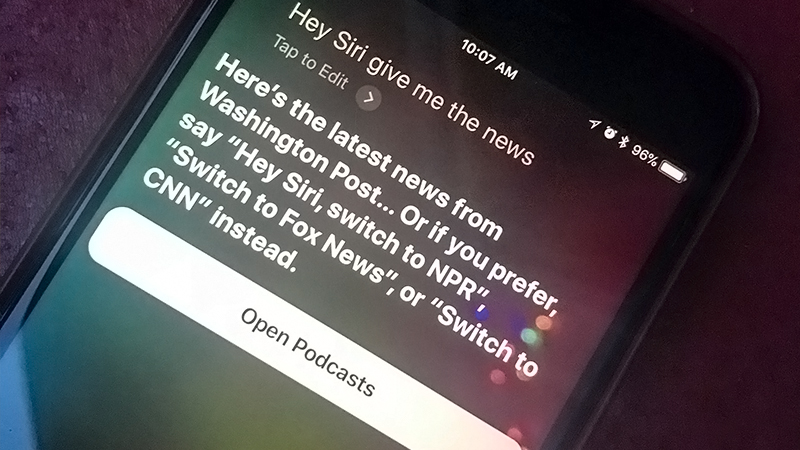
Yes, you can easily check the news headlines by asking Siri to play that for you. Although Siri can only play the news from a limited amount of sources at present, you can ask Siri to switch to BBC, CNN, etc. Now you can easily listen to news with the help of Siri while taking a sip of your morning coffee. To do so, just say ‘hey Siri, give me the news.’
2. Ask Siri to track or play music

‘Hey Siri, what song is this?’ you just have to ask this from Siri if you want to know about a song that is being played at that moment. Although there are other dedicated music identifying applications available on App Store as well, but you really don’t have the need to download those. Siri would do it for you, and it would tell you the exact name of the track and artist. You can also ask Siri to play a particular artist, song, or album in your music library by saying, ‘Hey Siri, play blink-182.’ Lastly, you can even ask Siri to play similar music to a particular artist, song, or album as well.
3. Ask Siri to check air traffic

It is a fun thing to check the air traffic schedule and check which planes are in the air over your head. This trick can also be used if you are waiting for a flight to arrive but you can also use it for fun purposes. Just say ‘Hey Siri, what flights are overhead?’ and Siri would tell you about all of the flights flying in the air over you.
4. Ask Siri to take a selfie

Siri was added in the iPhones to make the user experience even easier for iPhone users. As mentioned before, Siri acts as your assistant. So if you use Siri, you don’t have to manually open the camera and then flip it to the front camera as Siri would do it for you. Just ask ‘Hey Siri, take a selfie’ and Siri would open the front camera for you to take selfies.
5. Ask Siri to find directions

Your iPhone becomes the handiest device when you ask Siri to help you find the directions to a specific place. Whenever we are driving; we find it very difficult to open our iPhone and then open the maps application to find directions, also it’s very dangerous to do so! Due to such things, Siri makes the tasks easier for you. You just have to ask ‘Hey Siri, give me directions to (address)’ and Siri would make it sure that you would get the directions towards your destination.
6. Ask Siri to do math

Oh yes! Siri can perform basic maths functions for you. When you are stuck at doing a calculation or you are in a hurry while calculating then opening calculator app and performing calculations manually can be gruesome job to do. You can simply ask Siri to perform functions at such moments. Just ask Siri ‘Hey sir, what’s 793 divided by 98 is’ or ‘Hey sir, what’s the square of 73624’ and Siri would calculate the answer for you in just a matter of seconds.
7. Ask Siri to translate or spell words

If you have Siri with you, then you don’t have to worry if you are in another country trying to communicate with people who speak a language that you don’t know. Siri can translate English phrases to other languages i.e. French, Italian, German, Spanish and Mandarin Chinese. You just have to ask ‘Hey Siri, translate where is the market to Mandarin Chinese’ and Siri would do it for you. You can also ask Siri to spell a word for you when you are not sure about the accurate spellings. Just ask ‘Hey Siri, spell (word)’ and Siri would tell you the correct spellings.
Final thoughts
Apart from these tips and tricks, Siri can also perform many other tasks, especially now with the introduction of Siri Shortcuts. If you’re interested in using Siri for creating repeatable tasks as well as automated tasks, you should definitely look into downloading Siri Shortcuts on your iPhone. There’s even a great Siri Shortcuts subreddit as well as dedicated Siri Shortcuts sites where you can find useful pre-created Shortcuts as well as get help creating your own.
