The best ways to safely store your photos
If you’re an avid photographer, you’re likely not snapping a few photos here in there. Those who live to capture moments in still images keep their camera with them at all times, and they’re always taking photos. Which means they have a lot of them, and have a need to safely store and secure tens of thousands of images.
But what’s the best way to store photos? Where can you safely offload all those pictures so that your camera memory card isn’t hurting and your memories are safe? We have a few choice solutions if you’re ready to starting taking your photo storage seriously.
Here they are.

Google Drive
Google Drive is the mack daddy of online storage options. It can keep just about anything you need digitally stored, whether you’re uploading photos, documents, or audio files. And Google is pretty friendly when it comes to expanding on your storage needs. You can nab 100 GB of storage for as little as $1.99 a month, or get an enormous 2 TB of storage for $9.99 a month.

Amazon Prime Photos
Amazon Prime Photos is great if you’re already deep into Amazon’s ecosystem and already pay for a Prime subscription. Those with prime won’t have to pay a dime for access to Prime Photos and its 10 GB of photo storage, and Prime Photos offers some more photo-centric features like shared albums and tagging. Should you need a bit of extra space, options range from 100 GB for $11.99 per year all the way to 30 TB for $1,799 per year.

External storage
If you’re more comfortable storing your photos on-site, an external drive can accomplish the task quickly and easily. All you need to do is plug your external drive into a computer or phone and move your photos over to the drive, and if you have more than one drive, you can create some redundant backups in case something happens to your main portable. And USB storage is pretty cheap, too. A 1 TB external drive can be obtained for as little as $50.
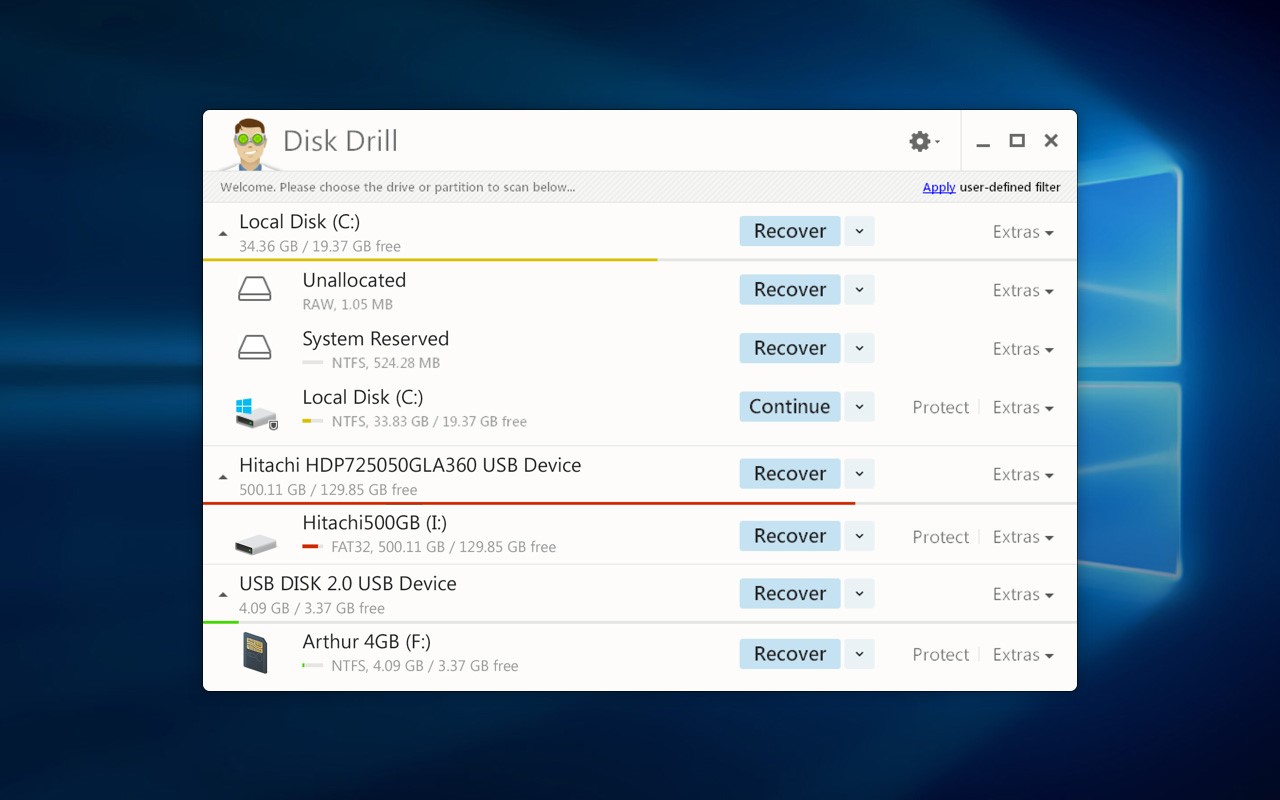
What if your photos get deleted?
As much as we try to avoid disaster, it can still strike at the worst of times. We can accidentally delete our photos and, if we don’t have software to undo the mistake, lose them forever. Fortunately, some photo recovery tools exist to help roll back the damage. Our pick in this situation is Disk Drill, a photo recovery software app that helps put your deleted photo data back together so you can regain access to your pictures. You can learn more about photo recovery on Disk Drill’s website.
Do you have some more suggestions on ways we can store and protect our photos? Let us know in the comments!
