How Powerful Screen Sharing Tech is Making the Classroom More BYOD Friendly
So everybody has been to at least one party or dinner that was BYOB – which stands of course for Bring Your Own Booze/Bottle/Beer. This simple idea has found a new equivalent in the business world in the form of BYOD – Bring Your Own Device. The idea is that instead of being issued a standard computer or mobile device, employees can instead bring their own, allowing them to choose the device that they really want.
For example, Apple capitalized on this trend as the iPhone surged in popularity. Workers wanted to bring their shiny new Apple smartphones to the workplace where traditionally IT managers had preferred devices such as BlackBerry phones. Eventually this also sparked a wave of people bringing in their Apple laptops to workplaces that had traditionally favored PCs. All of this sounds like a relatively simple concept, right?
Well actually, not really. For IT managers this represented a major challenge in getting multiple different devices to all work together across one network and in a uniform way. Previously, companies could pick just one platform and “copy and paste” it out to all of its employees. However, BYOD offers a powerful advantage for companies in that employees are much happier and productive working on the device that they prefer.
Now, imagine another kind of organization that also has to manage thousands of devices, but can’t compel people to choose a specific device. I’m referring to educational institutions, specifically colleges and universities, that have to be able to integrate all kinds of different devices and give students the tools to take advantage of the benefits of modern technology. For them, BYOD is almost a necessity and not a choice. Yet, there are still major ways where the classroom is failing to keep up with the world of business.
One company working on this problem is Kramer, a leading manufacture of AV equipment. The company has developed a family of presentation and collaboration devices called VIA that allow teams to view material and work together. VIA is a pretty cool family of devices that provides companies and organizations with a really powerful yet simple way to share screens and work together. Just imagine anytime you’ve stepped into a conference room and wanted to show something on a screen. Usually what comes next is a wrestling match with cables or unreliable wireless connectivity options. The VIA makes it as easy as just a push of a button to start sharing your screen. It also provides cool options like allowing multiple devices to share one screen.
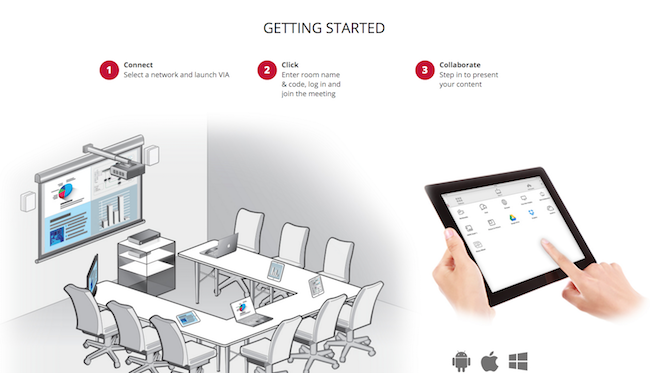
They have also developed a system specifically for the classroom called the VIA Campus that enables students and teachers to easily share screens and interact from nearly any device.
What this means is that classroom engagement can go beyond simply asking questions and basic discussion. A teacher or lecturer can present whatever they want on the screen and then have different students join them, allowing for a more in-depth experience. It also allows teachers to comment on work students are doing as part of a lesson that they entire class can view.
And that brings us back to BYOD. This kind of experience has proved difficult in the past since it required students to have compatible devices. Wireless solutions such as Airplay or Chromecast for instance have only been compatible with those companies respective platforms.
Kramer believes its technology will help to expand the pace at which BYOD becomes a standard concept in educational settings. “The goal of any learning environment is to engage and participate. With the VIA Campus, the professor has the opportunity to send out ad hoc polling questions, digital quizzes for immediate feedback, which identifies whether or not the lessons are being absorbed,” said Michael DiBella, Director of Kramer, Collaborative Solutions.
“I see the future of a BYOD classroom gravitating towards more dependence on a shared file environment,” DiBella said. “Whether it be reliance on open source media sites, internal portals, or more consumer based shared file resources like Google Docs, learning institutions will require that student no longer need laptops. Students will only need a tablet, and all content will be stored in a central (or cloud based) location.”
