Best webcams for remote work in 2021
Whether working from home by choice or by requirement, odds are you'll be needing a webcam. After hearing the words "zoom meeting" or "conference call," you're likely to head to Amazon and begin the hunt for a webcam that's not only better than the built-in versions most laptops come with ("pixelated mess" is not the vibe you're going for) but also worth the price.
You begin your quest and find yourself in a pickle that's all too common: you're inundated with options, most of which are from not-so-trustworthy companies selling knock-off products. But don't worry! We've saved you the trouble and compiled a list of the best webcams for working from home.
Logitech C270
For those looking for a budget-friendly webcam that gets the job done, this one takes the cake. This was actually the first webcam I've ever bought, and I still have it. It makes for a clear picture with 720p/30fps, and the angle of both the mount and camera itself is adjustable. The built-in noise-reducing microphone can pick up your voice from up to 5 feet away – even in louder settings. Automatic light correction provides a bright, detailed image both day and night.


The Logitech C270 is available for $39.95 on Amazon.
Logitech C920x Pro
This webcam is perfect for anything from conference calls to content creation. The C920x Pro features dual-mic stereo audio to provide a clear, crisp sound that virtually makes you sound like you're in the room. The full HD five-element glass lens captures a spectacular image with high definition (1080p/30fps).
For content creating (or adding some fun to meetings), this webcam is compatible with the Logitech Capture app. It allows for customization of webcam settings, multi-source recording, text overlays, and more! Studio controls is my favorite feature, though: you can apply filters, transitions, and borders, and even remove your background altogether for a cleaner look.
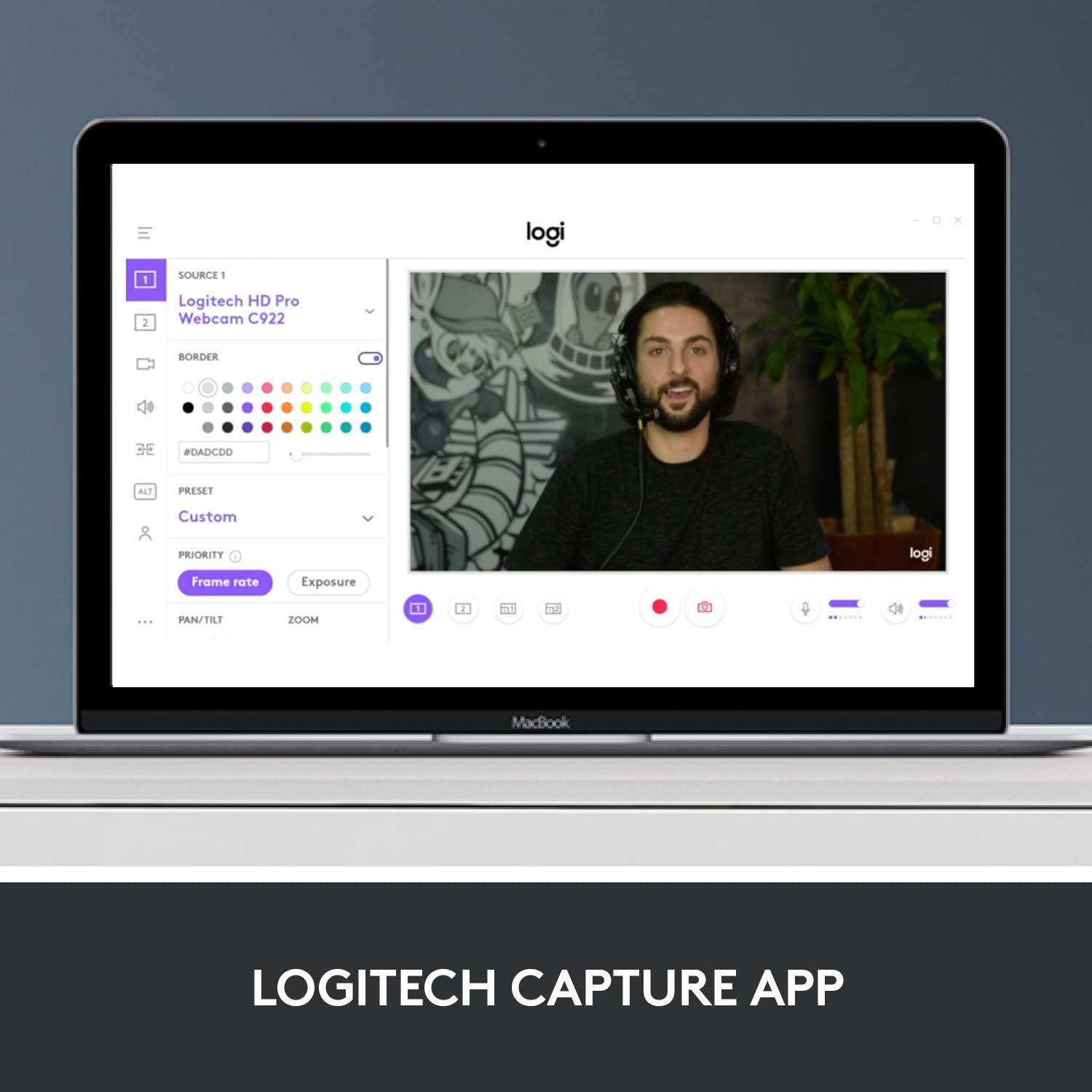

The Logitech C920x Pro is available for $69.99 on Amazon.
Logitech C922x Pro
The cool thing about the C922x Pro is that you have options: 720p/60fps or 1080p/30fps. That means this webcam is perfect for streamers and anyone uploading content to the web. Go live to YouTube or Twitch straight from your webcam with a few easy clicks! 60fps allows you to deliver smooth video (no matter how much you move) at a hyper-fast frame rate, with zero lag. This one also includes dual-mic audio and is compatible with the Capture app.
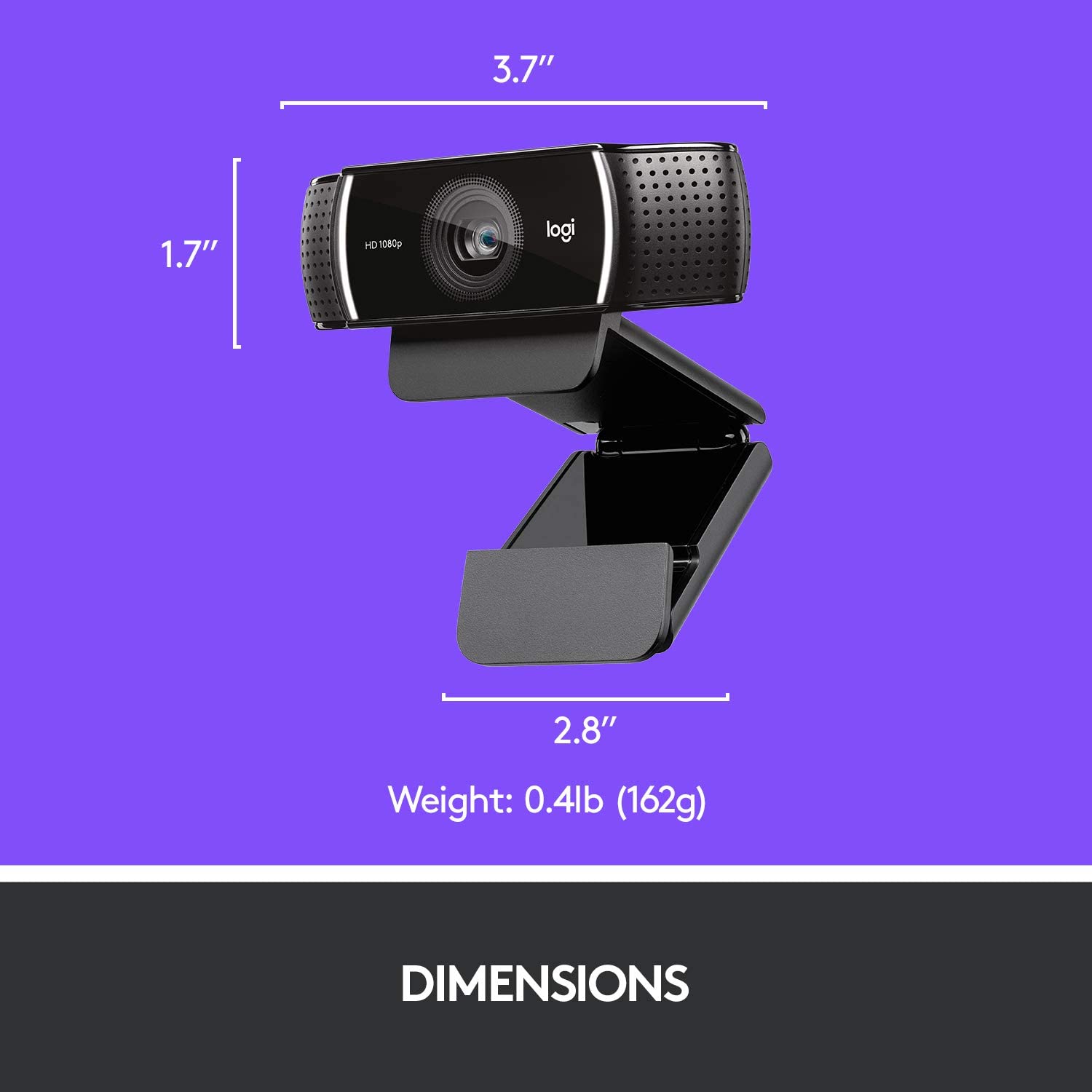

The Logitech C922x Pro is available for $119.99 on Amazon
Logitech BRIO Ultra
This is the ultimate webcam for virtual meetings. It's well-loved by the webcam community, and for good reason! The Logitech BRIO Ultra creates 4K Ultra HD video at 30 fps, HD 1080p at either 30 or 60 fps, and HD 720p at 30, 60 or 90 fps. That's a lot of options! The ultra smooth 90fps literally can't be beat. You can adjust the field of view to focus on just you (65° diagonal), create a balanced frame (78° diagonal), or full context (90° wide angle).
It features two omnidirectional mics built-in with noise-cancelling for an audio experience like no other. For Windows users, the BRIO additionally has facial recognition with optical/infrared sensors that works with Windows Hello. If you're looking for a webcam to invest your money in, this is it.


The Logitech BRIO Ultra is available for $189.99 on Amazon.
Razer Kiyo
The Kiyo sets itself apart from the rest with something you don't see every day: a ring light. While this type of lighting is common for high-production videos and photoshoots, who says you can't be the star from the comfort of your home? This webcam features its own set of customization tools, presets, and more to personalize your experience. With auto-focus, white-balance adjustment, and low-light compensation, your picture is always optimal. The Kiyo has 720p resolution at 60fps, and can stream at 1080p/30fps. It takes lighting to a whole new level.


The Razer Kiyo is available for around $100 on Amazon.
There you have it! Our top picks for webcams to use while working from home. With the recent influx of remote work, and the anticipated growth of the remote industry, it's always good to be prepared. What webcam do you use at home? We'd love to know!
