This hidden iOS 10 feature will make you jump for joy
We all get tons of notifications on our iPhones–it’s just inevitable as you install more apps and/or if you are just super popular. And most of the time you glance at the notification and then it just sits in notification purgatory along with perhaps days and days of other old notifications. It used to be you had to manually go through and clear each day’s notifications by hand, but I’m here to tell you that’s not the case anymore in iOS 10 (if you have a 6s/6s Plus/7/7 Plus).
A new feature in iOS 10 paired with the magic of 3D Touch will let you clear all of your notifications with one tap. Yep, one tap. This is what you have to do:
On the notifications screen, 3D touch press down (so push a little harder than you would normally) on the X at the top right of the list, this will blur the screen and you will see a Clear All Notifications option appear, tap it. BOOM. All those old notifications are now gone! Incredible, I know.
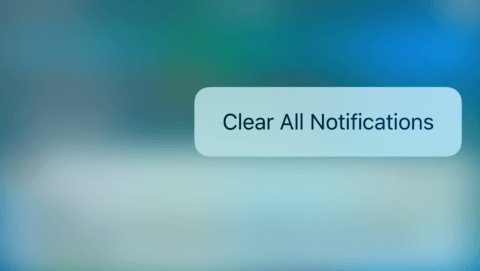
Now you can start fresh. Isn’t this nice to see (even for just a few moments?):
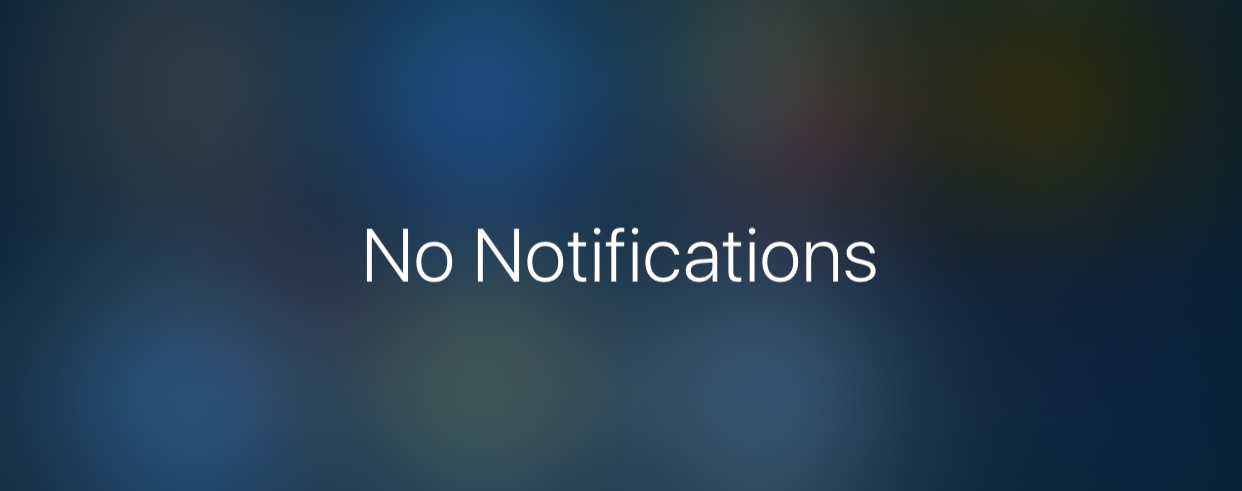
Have any other nifty iOS 10 tips and/or tricks? Let me know in the comments!
