The best iOS email app just came to the iPad and it's wonderful
Back in May I downloaded a new email app made by productivity software company, EasilyDo. I didn’t know what to expect necessarily, but the reviews I had read thus far had been very positive. I had downloaded new email apps in the past, using them for a while, only to find myself back to using Apple Mail not too long thereafter. That wasn’t the case this time around. I still use EasilyDo’s Email app every day and I love it.
There are many great things about it, some of which I’ll highlight below, but until today the app only worked on the iPhone. So when I woke up this morning and just happened to launch the App Store on my iPhone I saw one of the apps that had an update to download was EasilyDo’s Email app, I tapped it to see what the change log/release notes had to say about what was new — and there it was, right at the top: iPad support.
Finally!
The app now brings all of its awesomeness to the iPad. So why do I love it?
It’s free
The app is completely free. You can’t beat that.
Speed

EasilyDo’s Email app is incredibly fast and responsive. Everything about it loads quickly, including searches.
Productivity
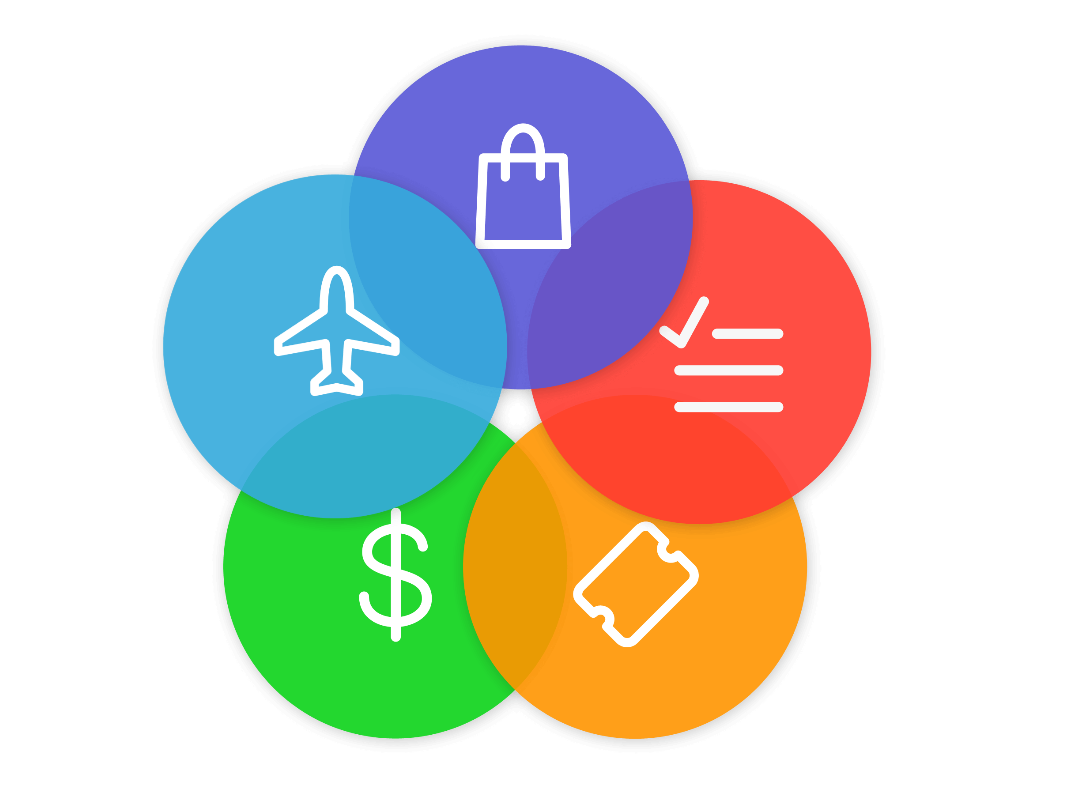
It automatically scans your emails for purchases, receipts, attachments, calendar dates, and more and then will automatically put those emails into separate, appropriately-labeled folders (e.g. Subscriptions, Travel, Packages, Bills & Receipts, Entertainment, etc). It also has an easy unsubscribe feature that lets you unsubscribe from newsletters, promo emails, etc with the tap of a button.
Customizable
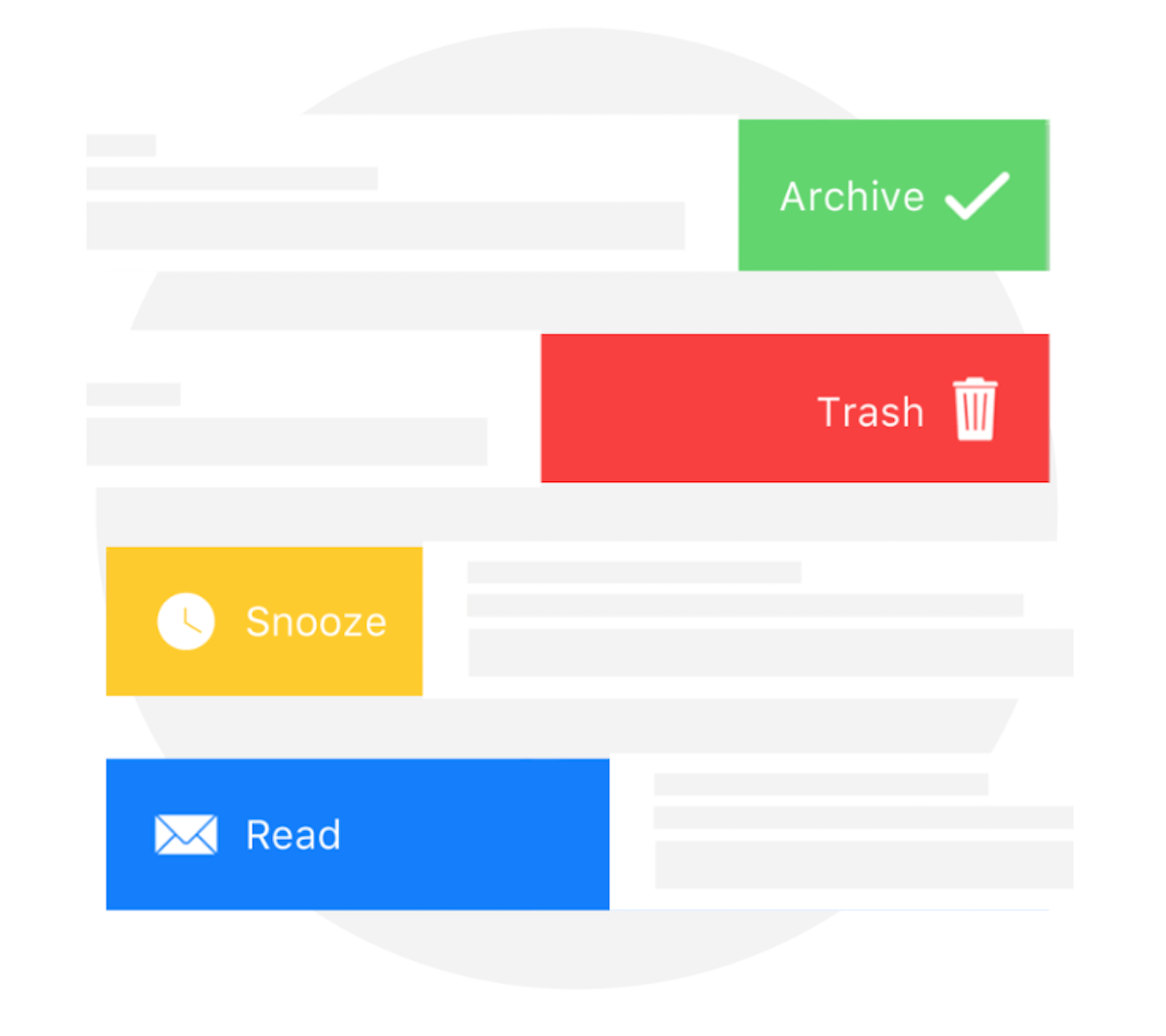
You can customize what different types of swipes do, snooze settings, 3D touch settings, and more.
These are some of my favorite core features that are now available on the iPad with the latest update. The iPad version also supports multi-tasking for people with an iPad Pro. I highly recommend you try EasilyDo’s Email app if you haven’t yet, especially now that it also works on the iPad.
