You don't need Google, here's how to switch
Back in May I made the decision to stop being so heavily reliant on Google. I'm just not comfortable with a company like Google knowing so much about me. Not that I have anything to hide – it's more along the lines of, I don't trust Google (anymore).
But look, I'm not naive. Google is still collecting a ton of data about me. I still use Gmail/GSuite (via Superhuman), I visit websites that use Google Analytics, and I still use other popular Google services – so by no means do I think I've escaped from Google's data clutches. That doesn't mean, however, when an equally good or better product exists that I won't consider making the switch away from Google. Which, my friends, is exactly what I did when I switched from Google search to DuckDuckGo and from Google Chrome to Vivaldi.
The truth is, once you make the commitment to yourself, it's actually easy to live without being heavily reliant (or at the very least, cut back on your reliance) on Google. I'm proof of that. In this article I'm going to explain everything you need to know when you make the switch.
Google to DuckDuckGo
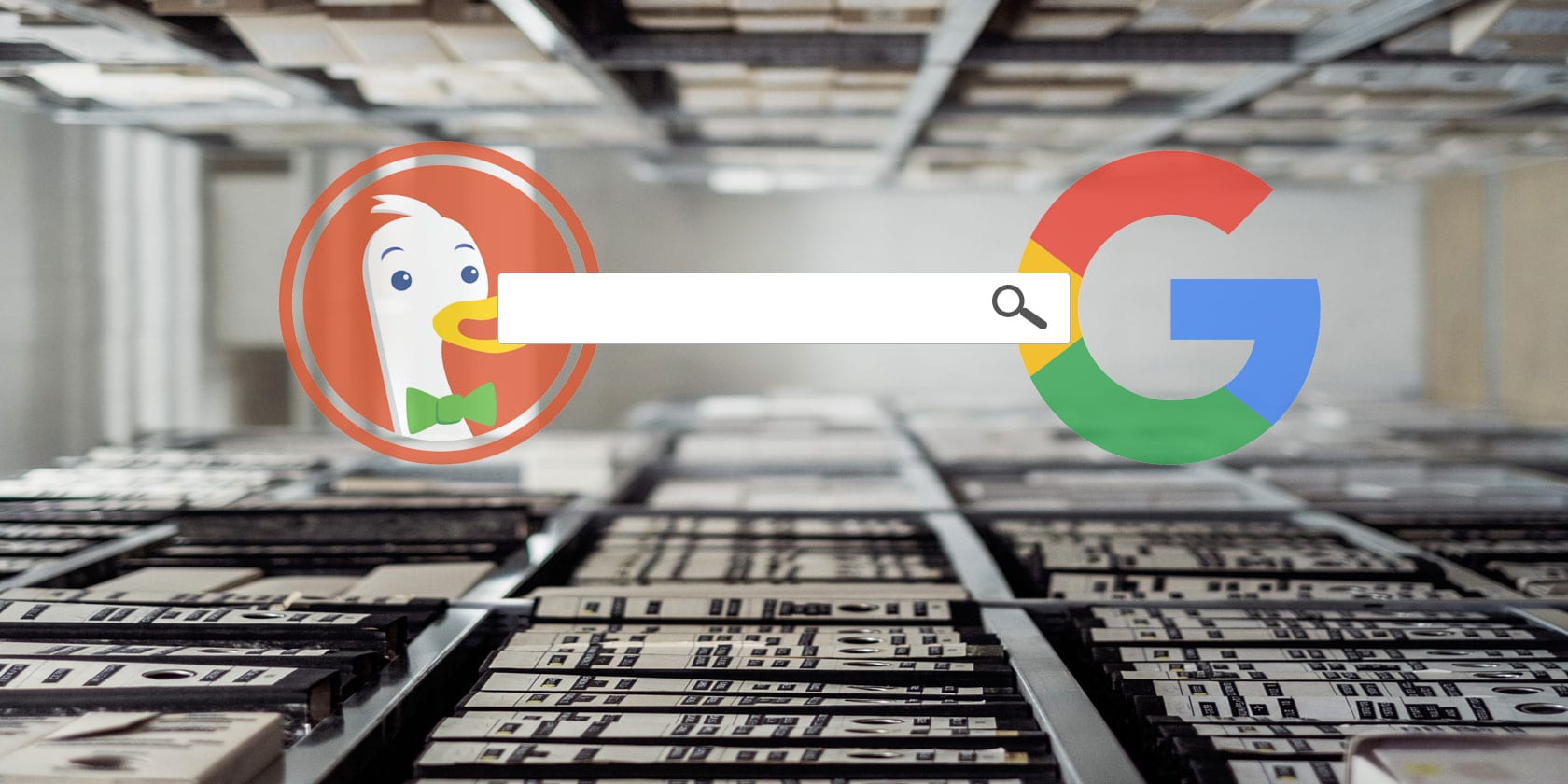
DuckDuckGo it. That's a phrase I want you to get familiar with saying.
When I made the decision back in May to stop using Google search, I'll be completely honest I didn't think it would last. I had tried a few times in the past, but truth be told, in each of the previous times I don't think I was truly committed to the cause because someway or another the attempts only lasted a few days or a couple weeks at most. Nonetheless, this time – was different. At least, so I told myself.
But was it?
SPOILER: It was, or, I should say, has been.
One thing I've come to realize about switching integral products in your life is that it's something you can only do if you buy into it [the switch] from the get go. What I mean is it can be very hard to switch search engines or go from iOS to Android or from Windows to macOS. That's not because you're not capable of making it, it's because these things are designed to be hard to switch away from. They want to make it as difficult as possible for people to switch away – it's in their best interests!
So as you can see, it's critically important that when you decide to make the switch from Google to DuckDuckGo or iOS to Android or whatever it is, that you do your research and conduct as much testing as possible before making the switch. That way, you're making an informed decision and one you can feel good about having made versus just seeing what sticks.
What to research
Ok, so what should you be researching? Well, to be honest, there's a multitude of things that you'll likely want to know. I'd say narrow it down to your biggest questions and concerns and start there.
I'd imagine most people who entertain the idea of switching from one product to a completely different product have their reasons. Maybe they're not happy with the company's management, maybe they feel the products aren't as good, maybe the competition has surpassed them in features and functionality. While it may not seem apparent at first, these complaints of your's are a good starting point for your research.
By starting with researching your main complaints you can learn if the company is doing anything to address your complaint in the upcoming version. This is useful as it allows you to then calculate whether making the switch is worth it. For example, if Apple's next iPhone has 5G then is it worth switching to an Android phone with 5G now? No, of course not. You're already heavily invested in the Apple ecosystem.
After researching your complaints, if you still wish to proceed, your next step is to look into alternatives. In my case, I had already known about DuckDuckGo but I did spend some time reading what other people thought of it. I also took some time to read the Q&A section on the DuckDuckGo blog which I found extremely helpful. At this point, I felt confident enough to start seriously testing out DuckDuckGo.
What to test
When it comes to testing, my advice would be to test the features and functionality that you use most first. You always want to make sure the stuff you use most works flawlessly – because as I'm sure you know, if they don't that's an immediate return to the other product. Right? Yep, we've all been there.
Obviously depending on what you're switching to and from the tests will be different, in my case, it was from Google search to DuckDuckGo. This meant my tests involved running some test queries in the web and image search of DuckDuckGo.
I spent an hour or so trying different queries on both the web and image search, I even searched for BestTechie to see how the results compared to Google's. If you search something frequently or often and are familiar with the results, it would be a good idea to run that query in DuckDuckGo and see how the results compare to you. In my experience, most of the time they're just as good or better – except in one instance and for the life of me I'm not sure why, I've only had one other person mention to me this issue as well, but I can assure you, it's real. The only issue I have with DuckDuckGo is searches related to tech help/support are noticeably not as helpful as the results I find on Google.
An example
While in the process of migrating the site from WordPress to Ghost one of the things I needed to do was move the forums from the sub folder besttechie.com/forums/ to the subdomain forums.besttechie.com. I knew I needed a regex (or regular expression, which is a pattern you can use to find what you’re looking for when it varies from case to case – such as in my case) that would ensure all visits to the old forum URLs would be redirected properly to the new ones.
In an effort to make sure I was using the right regex I decided to do a little search with DuckDuckGo: regex to redirect subfolder to subdomain. The results weren't what I needed. Not going to lie, I felt a little defeated. Knowing what I knew since I had experienced other instances of not-so-helpful tech help queries, I decided to try the search on Google and found what I needed with the first result. So, for now, I've found myself using Google for only those types of queries.
Ultimately though, since my initial tests concluded and with continued subsequent usage, I've been extremely happy using DuckDuckGo as my primary search engine. And what's even better is that starting with iOS 14 you will be able to set a third-party web browser as the default browser for the operating system. This includes DuckDuckGo's privacy-focused web browser. With this welcome change to the way iOS handles web browsers it means for the first time, users can opt to make privacy the default while surfing the web, both through having the app open automatically when clicking on links or directly from their home screen through iOS 14 widgets.
Google Chrome to Vivaldi

I've tried a lot of web browsers in my day – Internet Explorer (am I dating myself here?), Mozilla (the OG Mozilla), K-Meleon, Firefox, Google Chrome, Opera, Brave, Edge, and my current favorite, Vivaldi. I mean, I'm so old that I remember using a separate pop-up/pop-under blocker with Internet Explorer. I even remember a time before tabbed browsing. Ugh, did I really just admit that? Anyway, the point is, I tested all these browsers so you don't have to and I'm here to explain why and how I switched from Google Chrome to Vivaldi.
Switching is easier than you may think
I like to think of Vivaldi as a professional's web browser and that's a crucial reason why I picked it over say, Brave or Firefox. It's cutting edge and the team behind it are constantly building out new features and functionality to benefit power users. The browser was actually co-founded by Jon Stephenson von Tetzchner, who was co-founder and CEO of Opera Software prior to founding Vivaldi – and for those who don't know, Opera was the browser that introduced tabbed browsing to the world – so bleeding edge tech is built into the DNA at Vivaldi. When you pair that with the fact the underlying engine of Vivaldi is Chromium – the same open source engine that Google Chrome is built on top of, it starts to make switching make even more sense.
In fact, there are many browsers out there today that are based on Chromium, Google Chrome and Vivaldi are two, but Microsoft Edge, Opera, and Brave are as well. And because Vivaldi is built on top of Chromium it means you can use any and all Google Chrome browser extensions with it. The fact you can do this lowers the barrier to switch dramatically because you can easily install all your favorite Chrome extensions right out of the gate without having to look for alternatives or hope that some developer has ported your fave Chrome extension over. Additionally, because it's based on Chromium when you switch, everything still feels the same or at the very least, very familiar – there's less "new" things to learn making it easier to get going right away.
As of writing this, Vivaldi is available for Mac, Linux, Windows, and Android. There still isn't an iOS version unfortunately, though I'm hopeful that with the changes to iOS 14 the Vivaldi team will consider developing an iOS app. In the mean time though, you can use the DuckDuckGo Privacy Browser. Nonetheless, when you install Vivaldi on your computer or Android phone make sure the first thing you do is go to the Search Preferences and set DuckDuckGo as the default. I really love this combination – DuckDuckGo for search and Vivaldi for browsing. It just feels right.
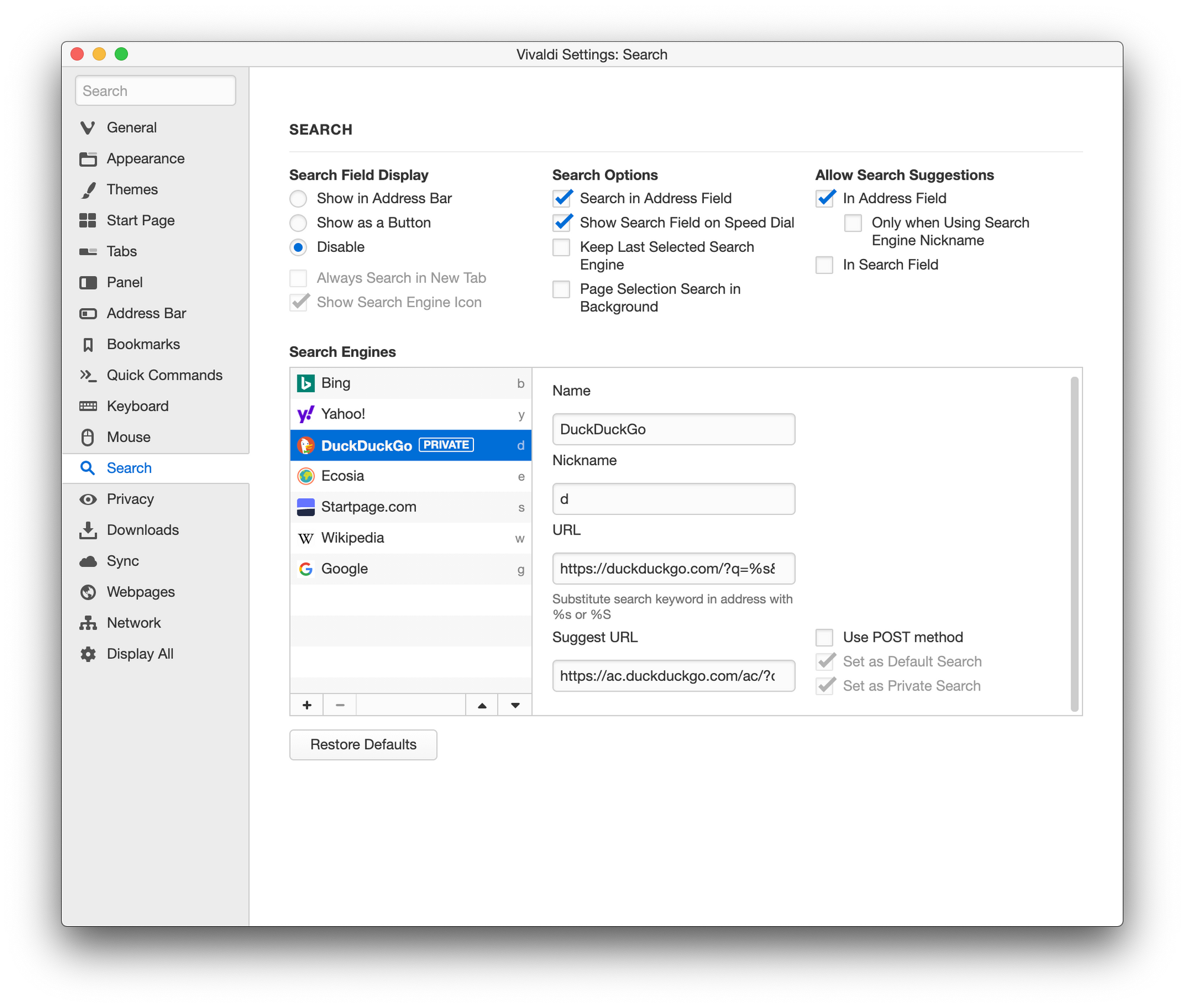
Privacy is paramount
Like DuckDuckGo, Vivaldi is also a very privacy-focused company. I'd definitely encourage you to give their zero tracking policy a read to see how serious they are about it. This makes me feel good about using their product knowing that I'm not their product. This was important for me as I outlined above and honestly it should be for you too. Even though Google collecting data on you may seem innocuous – don't you think you should have some control over it? Or more say with how it's used (if at all)? Why even have to worry about any of that when you can simply use other products? These are the questions I asked myself when I was thinking about making the switch.
One thing I love about Vivaldi is that they have built-in a web tracker/ad blocker. They were actually one of the earliest browser's to implement this. The tracker blocker protects you from the ubiquitous web trackers that follow you around the web gathering your personal information. Don't web trackers sound like having a stalker? Anyway, the blocker is on by default and can be disabled for individual websites – I've actually disabled it for my site and a few others that I really trust.
Final thoughts
At the end of the day, these companies (Google, Facebook, etc) don't need our data to make money – it just lets them make even more money at the expense of their users. We have choices and we should be supporting companies that have good values and morals. We should also, as individuals, be more protective of our right to privacy as failure to protect that right will eventually end up resulting in losing it.
Regardless of whether you listen to my advice and switch to DuckDuckGo and Vivaldi, I'd love to hear your thoughts on these topics – do you care about your privacy online? Do you trust Google? Have you tried DuckDuckGo and Vivaldi? If so, what did you think? Let me know in the comments or tweet me!
