The best eReader apps for iPadOS
The iPad is fast becoming the favorite iOS device, not least because of its versatility. The larger screen size and the ever-improving display are fast making it the preferred device for all sorts of activities, one of which you might be surprised to learn, is reading. There are plenty of reading apps for users to choose from but, before we look into those, a bit about the iPad operating system.
Alongside the announcement of iOS 13 at WWDC 2019, Apple also announced that the iPad would finally be getting its own operating system – iPadOS. This is great news for iPad owners because, with the new operating system, they also get a ton of iPad-specific features too. Some of those features include:
- Widgets – certain widgets can be pinned to the home screen to make information easier to see
- Second Display – While third-party apps have made it possible to use the iPad as a secondary display for some time, Apple is now including this as native functionality. With the next macOS update, you will be able to use your iPad as a second Mac display.
- Slide Over Mode – use Slide Over to open multiple apps at the same time and then swipe to cycle through them
- Thumb Drive Compatibility – a notable inclusion given that the iPad has never had support for external drives. Now, it will be compatible with USB drives, microSD cards, and external hard drives, allowing you much better access to anything not stored in the cloud
Other features include the ability to view download progress in Safari, see desktop versions of websites in Safari, use Split View to see the same app in multiple windows, new gestures and much, much more. And with that support for external drives, you can make much better use of the apps we are about to discuss.
Best eReader apps for iPadOS
It’s great to pick up a paper book, but it’s far easier to travel with an e-reader. Not only do you get a decent size screen to read on, but you also get a huge choice of books, magazines, comics, and more to choose from. And you can carry hundreds, if not thousands, of books with you instead of just one. It’s not all about books, though; many of these apps also support documents that you may have on other devices. Here are the best e-reader apps for the iPad:
iBooks

Most users are probably already aware that the iPad comes with an e-reader already built-in. It’s called iBooks and works perfectly with the new iPadOS. iBooks provides you with access to the Apple iBooks store and syncs with iCloud automatically.
Features include being able to highlight text, add comments, resize the font, use a new background color, and loads more. It is fully compatible with the PDF format and is free to download if you happen to have deleted it from your iPad.
- Download iBooks – Free from Apple AppStore
Kindle
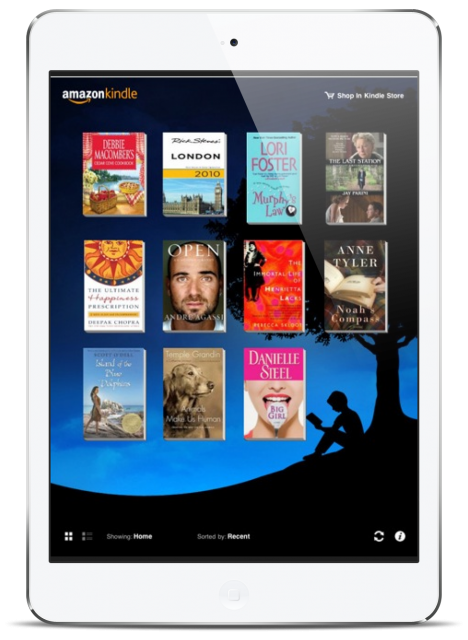
The Kindle app is undoubtedly one of the most popular, simply because of the huge online library that Amazon boasts. As well as thousands of paid books, there are also thousands of freebies too, and the Kindle app offers several useful features. Highlight text, annotate the book, change the font and the background color, change the text size, and much more. And it has one of the best library management systems, meaning you can find any page in a book with just a couple of taps. You will need an Amazon account (free to set up if you don’t have one) and the Kindle app is free to download.
- Download Kindle App – Free from Amazon AppStore
Bluefire Reader

Bluefire Reader is one of the best e-reader apps for accessing your own Adobe content. The app also supports PDF and EPUB files, which means it’s easy for you to transfer in content from other locations and keep it all together in one place. App features include being able to highlight text, bookmark your location, annotate the text, and there is a night mode too. It is a minimalist app which is easy to use and is free to download.
- Download Bluefire Reader – Free from Panda Helper AppStore
Scribd
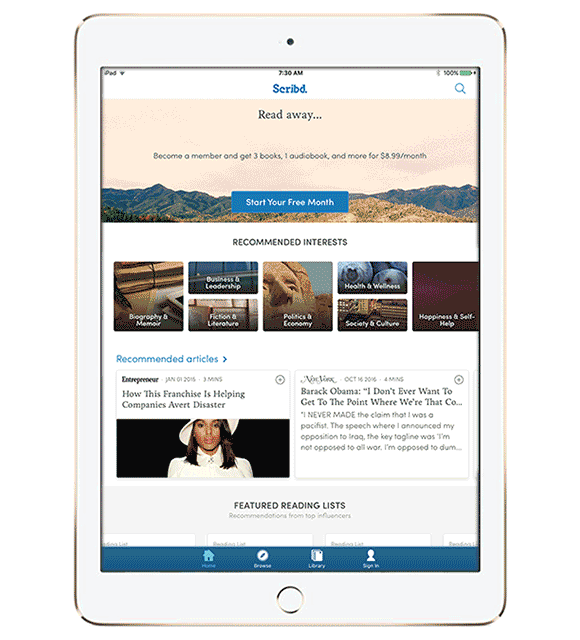
If you are looking for a service that offers an unlimited subscription, Scribd is the one to look at. Although the app is free to download, a subscription will set you back a minimum of $8.99 per month. However, for that, you get unlimited access to thousands of books, newspapers, audiobooks, magazines, and a whole lot more. It is a well-organized app, very user-friendly, and you get all the standard features that most e-readers offer, including text annotation, text highlighting, bookmarks, and so on.
- Download Scribd – Free from Apple AppStore (Subscription required)
Google Play Books
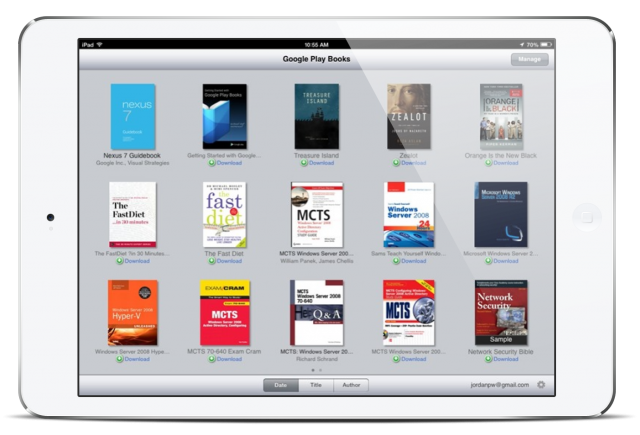
If Google is your thing, you can use the Google Play Books app to read all your favorite books. The app offers thousands of books, magazines, comics, audiobooks, and more and uses your Google account to sync across all devices – great if you have mobile devices on both iOS and Android. Simple in design, the app is user-friendly and offers all the standard features that you would expect in an app of this type.
- Download Google Play Books – Free from Apple AppStore
OverDrive
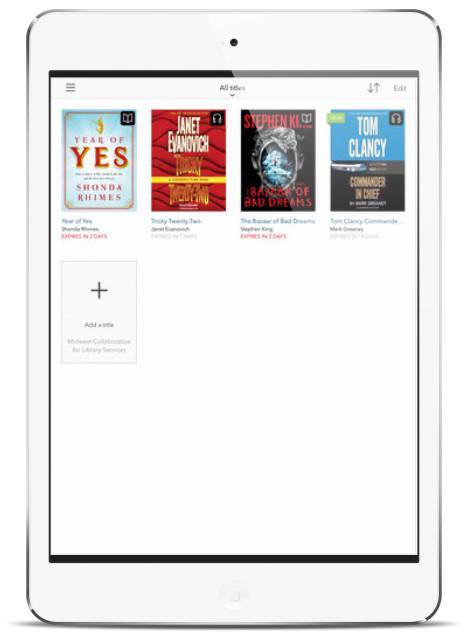
If you visit public libraries, you might have noticed that many now have a lending system for digital media, for free. That is exactly what OverDrive does for your iPad. You can borrow books, magazines, audiobooks, and other content from the digital collections in a number of participating libraries all without having to leave home. The collections are available 24/7, you can create a wish list, and with the automatic return feature, you won’t ever need to go to the library again. You do need to hold a valid account with a participating library, school, or another institution.
- Download OverDrive – Free from Apple AppStore
The iPad is great for many things but using it to read books and listen to audiobooks is one of the most popular. Plus, some of these apps give you a great way to keep all your own PDF docs together in one, easy to access place.
Which reading app will you be using?
