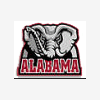-
Content Count
361 -
Joined
-
Last visited
Content Type
Profiles
Forums
Calendar
Everything posted by Flatiron
-
Good to see ya back again Sultan!
-
Thanks Chappy! A+ on the instructions! Used it once already. That's gonna be mighty handy and save some time.
-
Me too!
-
Happy B-day mlegg!
-
Hey thesidekickcat, jcl covered everything better than I could've! Just want to add a couple of things. No, no ads popup. Also, before you get Sun Java. In IE go to Tools / Internet Options/ Advanced Tab / uncheck all options for microsoft virtual machine / check the box for enable third party browser extensions. Apply and restart computer to make changes take effect. Then install the latest sun java virtual machine from jcl's link. Go back to Internet Options/ Advanced and check sun java if it isn't. Restart to make sure changes take effect. I don't have java to startup with windows. If
-
Hi thesidekickcat, I just installed Opera again to get you some screen shots. The only difference between the paid vs and free vs is the ad up top. Opera is just a 3.59 MB download, provided you already have Sun Java. If you don't have sun java then I think it's it's about a 11MB download. The start page is help files and a tutorial. This is what you are greeted with. This way I like it, ad does not blink. OperaStartup This ad blinks about every 4 seconds. OperaStartup2 OperaStartupPage You can change the ad in preferences either way. OperaPreferences Hope this helps. I'll check back tomorrow
-
Hi Marty, I installed Opera today just to try it out again. I've used it before and liked it, but that was a few years ago. I'm so used to Firefox that I gave up on Opera and uninstalled. Opera does have a lot of features! If you'll look in Tool/Preferences, there's all kinds of settings. Wish I could help more. Maybe someone that uses it regularly will chime in? There's plenty of tutorial sites on google if you feel like reading. Google Search: opera tutorials
-
A few that I've seen on other boards recommended/liked. Alarm - Free Digital Alarm Clock Alarm is a digital clock that you can set to display a message and play a sound at a time of your choice. Karen's Alarm Clock
-
Javacool Software Knowledge Base A lot of info about SpywareBlaster here. Wilders Security Forums - SpywareBlaster & Other Forum I have used this for about 6 months now and it just adds more protection to SpywareBlaster The Custom Blocking List is updated about once a month or so. So bookmark this site if you decide to use it! http://freehost03.websamba.com/customblock...dex.html?04list If you do not currently have/use a Custom Blocking list: Using a plain text editor (Notepad works fine) create/open a new file, copy & paste the indicated section into it (note the two blank lines at
-
This fix has worked for many people. Disk Cleanup - Compress Old Files Freezes Try #48 right side of page Kelly's Korner
-
That is the way I learned how to do it. Just to add, Almost 4 years ago I wondered about the same thing at the old TechTV boards. Some people were putting links up so fast and I was wondering how were they doing that. I think it was Pete_C who recommended this, create a new folder where ever you want to(I did in My Documents called Tech Q & A, then later created a shortcut to my Quick Launch, one click away)and copy and paste things that pertain to your OS into WordPad or Notepad, because you can't remember everything. I use Notepad myself, example-programs to remove spyware, File/ save a
-
Good find Marty! That's cool.
-
It's hard to know what to say in these times. My thoughts and prayers are with you and your family. God Bless you all!
-
I have mine set at 3% too, 80 GB HD. If I need to do a System Restore(which I rarely do any more)I never go back further than 2 weeks, like Dave said. I have got in the habit of setting a Restore Point every day or before installing a program, after uninstalling a program or doing a regedit. Every 2 weeks I clear Restore Points and start over. Here are some helpful sites to some I hope. Understanding System Restore FAQ's Regarding System Restore in Windows XP Use System Restore to Undo Changes if Problems Occur Windows XP System Restore Guide Create a System Restore Point Clear System Restore
-
IDN Spoofing Issue - MozillaZine Forums Also here [iDN spoofing vulnerability: temporary fix (works 100%) - MozillaZine Forums A more clear description of what you need to do: 1. Find your profile. The location varies with operating system: Windows XP/2000: C:\Documents and Settings\[user Name]\Application Data\Mozilla\Firefox\Profiles\xxxxxxxx.default\ Windows NT: C:\WINNT\Profiles\[userName]\Application Data\Mozilla\Firefox\xxxxxxxx.default\ Windows 95/98/Me: C:\Windows\Application Data\Mozilla\Firefox\Profiles\xxxxxxxx.default\ Windows 95/98/Me(with user logon): C:\Windows\Profiles\[userNam
-
Happy B-day MistaMatt90
-
Happy B-day X-Cannon
-
Happy B-day Sultan
-
Happy B-day Packerfan96!
-
Happy Birthday to you both, donut & gtsjorge!
-
Happy New Year! I'm not going any where. Early to bed and early to rise................
-
Thanks! Hope everyone's Christmas is filled with many blessings... and Happy New Years To All...